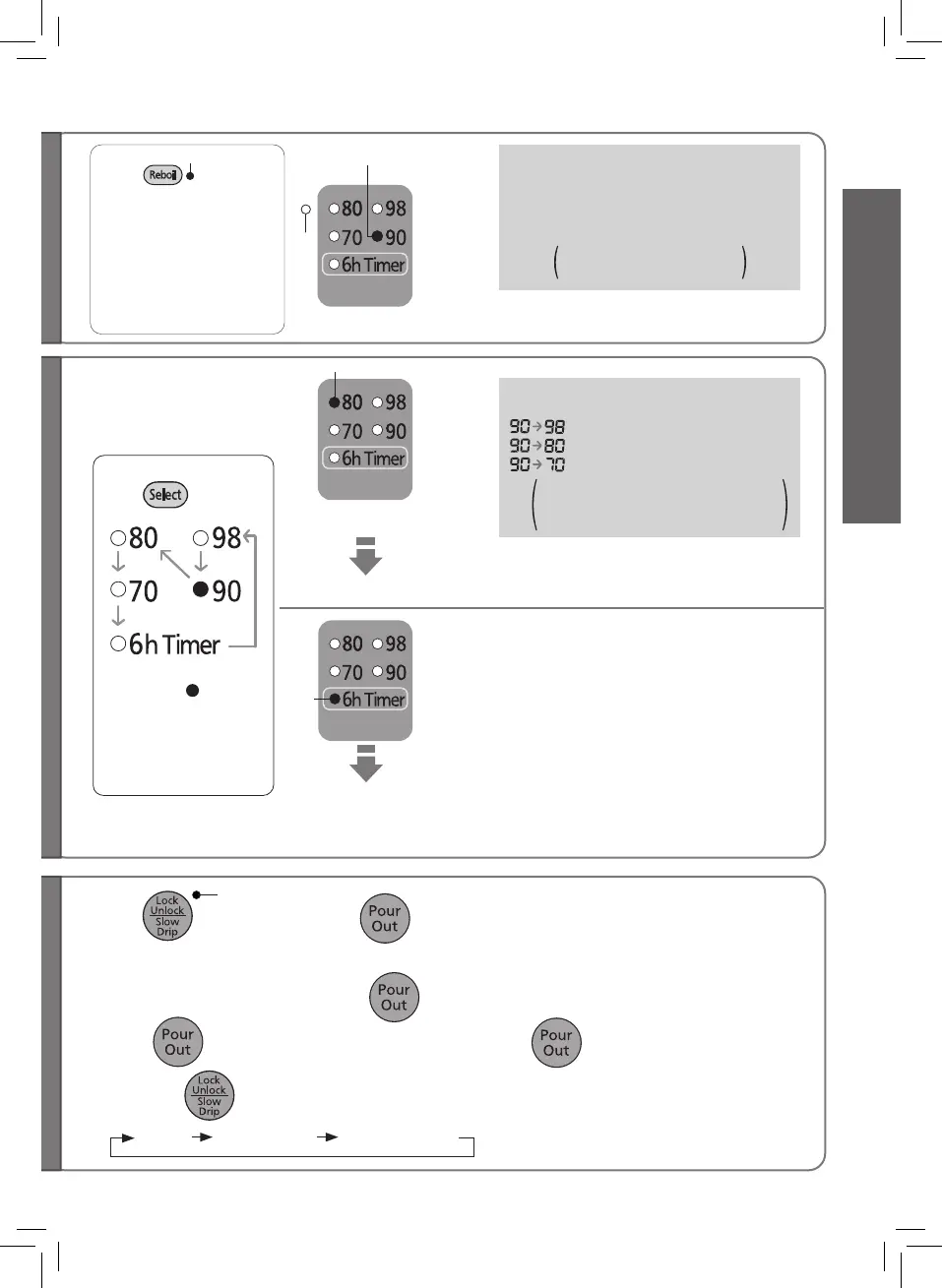13
Each time is pressed, function will be switched as below.
Auto lock Dispense (lamp lit) Slow drip (lamp ash)
Press key twice, then press key for making drip coffee.
Time required for the reboil procedure
From 98 keep-warm: approx. 2.5-4 min.
From 90 keep-warm: approx. 4-6.5 min.
From 80 keep-warm: approx. 6-12 min.
From 70 keep-warm: approx. 7-14 min.
Amount of water: Maximum
Room temperature: 20°C
Time required to reach the settled
keep-warm temperature
keep-warm: approx. 2-4 min.
keep-warm: approx. 0.5-1 hour
keep-warm: approx. 1.5-2.5 hours
Amount of water: Maximum
Room temperature: 20°C
Previous keep-warm setting: 90°C
(When selecting
80 keep-warm)
(After boiled)
Press
Light on
key to
reboil water that is being
kept warm.
After a few minute, water
will be boiled.
• The keep-warm
temperature setting is
left unchanged.
Press key.
Each time the key is
pressed, “ ” mark
will shift to the next
choice and change
the keep-warm
temperature or set
the timer.
Off
Flashing
Light
on
Flashing
Flash
Slow Drip mode for
making drip coffee
●
Dispense water slowly.
●
Right after boiling, it maybe
difcultly dispensed or be
dispensed unsteady.
Keep-warm function
●
”80 keep-warm” is an ideal mode
for making green tea.
●
”70 keep-warm” is an ideal mode
for making milk for a baby.
Be sure to leave milk to cool down
or mix it with cool boiled water
before giving it to a baby.
6 hours later, timer will turn off and water starts boiling
When the water is brought up to boiling temperature, it will be kept
warm at 90℃.
After a short time, water will be kept warm at approximately 80℃.
●
Automatically locked in 30 seconds after dispensing is nished.
●
To dispense hot water again, press key before time count up to 30 seconds.
●
The key will automatically lock again 10 seconds if key is not pressed.
Convenient use methods
01_NC-EG4000_3000_2200_PZ05H6934_EN.indd 1301_NC-EG4000_3000_2200_PZ05H6934_EN.indd 13 6/4/2566 BE 14:216/4/2566 BE 14:21
