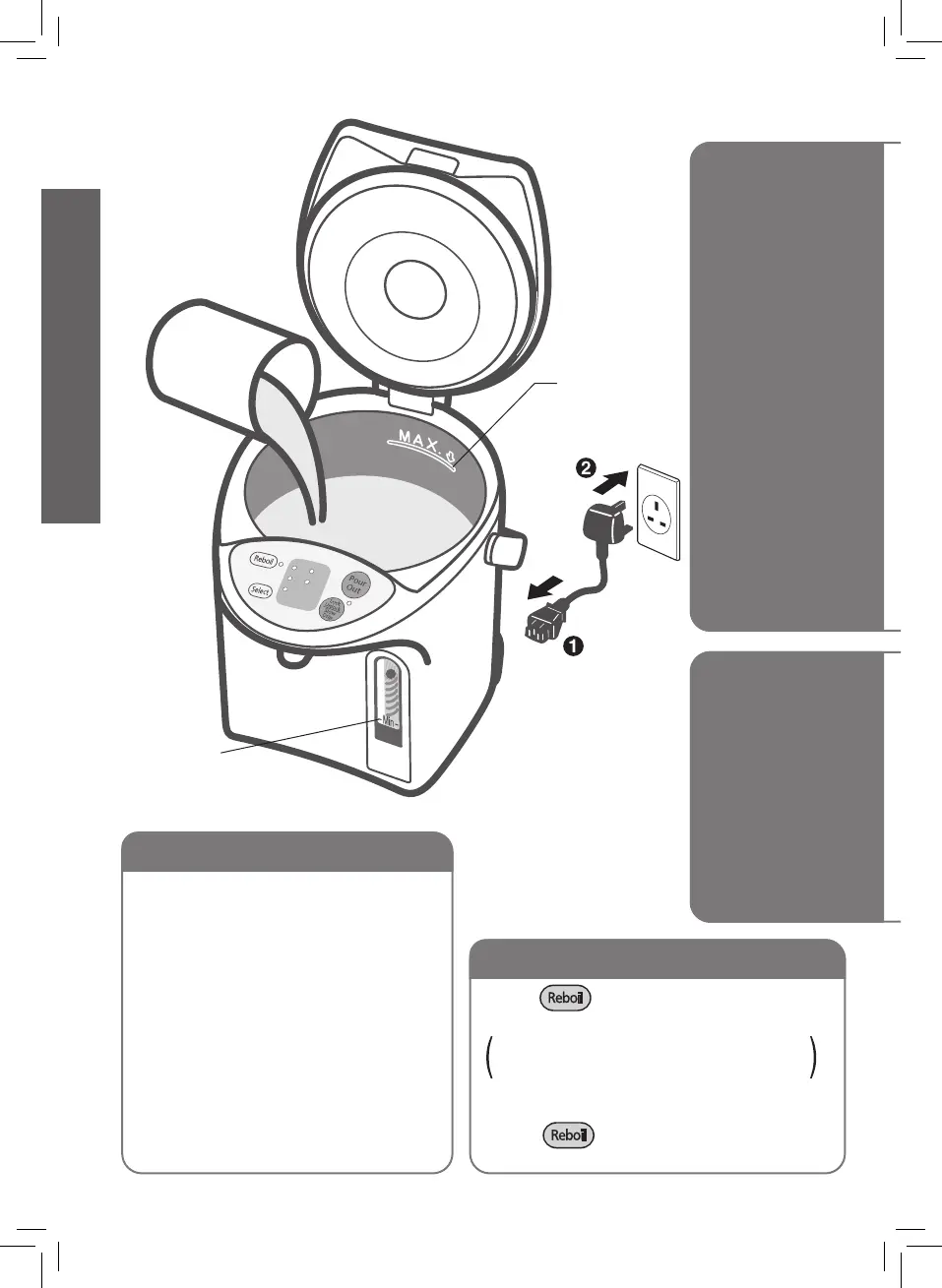10
How to reduce the chlorine in the water
How to Use
Boiling
water
Dispensing
(Electric dispense)
Press key to make the indicator
lightash.(LongBoilmode)
Press one time while water is being boiled,
and press twice while water is being kept
warm.
Extends the boiling time by about 6 minutes
to reduce the chlorine by about 80% in the water.
●
Press key again to boil.
Minimum
water level
Fill the water higher than the
minimum water level.
Maximum
water level
Do not ll water
above maximum
water level.
Pour in water
with another
container!
Beforeyouusethisunitforthersttime
1
Pour in water with another container
to the maximum level.
2
Close the lid securely.
3
Boil the water until Reboil light
goes out.
4
Dispense the hot water.
5
Unplug and remove the lid.
6
Pour out any remaining hot water
slowly via the DRAIN mark.
How to Use
01_NC-EG4000_3000_2200_PZ05H6934_EN.indd 1001_NC-EG4000_3000_2200_PZ05H6934_EN.indd 10 6/4/2566 BE 14:216/4/2566 BE 14:21
