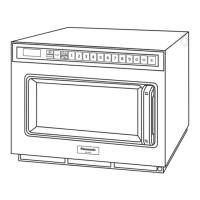- 12 -
NE-1037
C:Programmed Heating:
Example: 1 stage; Memory Pad 9 to heat for 3 minutes at 1000 W
1.
2.
3.
• Press the Memory Pad 9. In Program
Lock Mode the oven will start without
pressing the Start Pad. (See page 16)
• Press the Start Pad.
Heating will start. The time on digital
display will count down.
• All heating will stop. When opening the
door, the display will stop blinking.
Beep tone will sound.
(See page 18)
Example: 2 stages; Memory Pad 3 to heat for 3 minutes at 1000 W and 2 minutes at 340 W
1.
2.
3.
• Press the Memory Pad 3. In Program
Lock Mode the oven will start without
pressing the Start Pad. (See page 16)
• Press the Start Pad.
The total time for both stages will be
displayed. The time on digital display will
count down. Heating will start.
• When the oven shifts to the next stage, a
single beep tone will sound.
• All heating will stop. When opening the
door, the display will stop blinking.
Beep tone will sound.
(See page 18)
For Double Quantity Heating:
The Double Quantity (x2) Pad is preset at the factory to automatically double the programmed time for double
quantity heating. (See page 15 for programming the Double Quantity Pad.)
Example: Memory Pad 5
1.
2.
3.
• Press the Double Quantity Pad.
• Press the Memory Pad 5. In Program
Lock Mode oven will start without
pressing the Start Pad. (See page 16)
How to Operate
• Press the Start Pad.
Heating will start. The time on digital
display will count down.
4.
Beep tone will sound.
(See page 18)
• All heating will stop. When opening the
door, the display will stop blinking.

