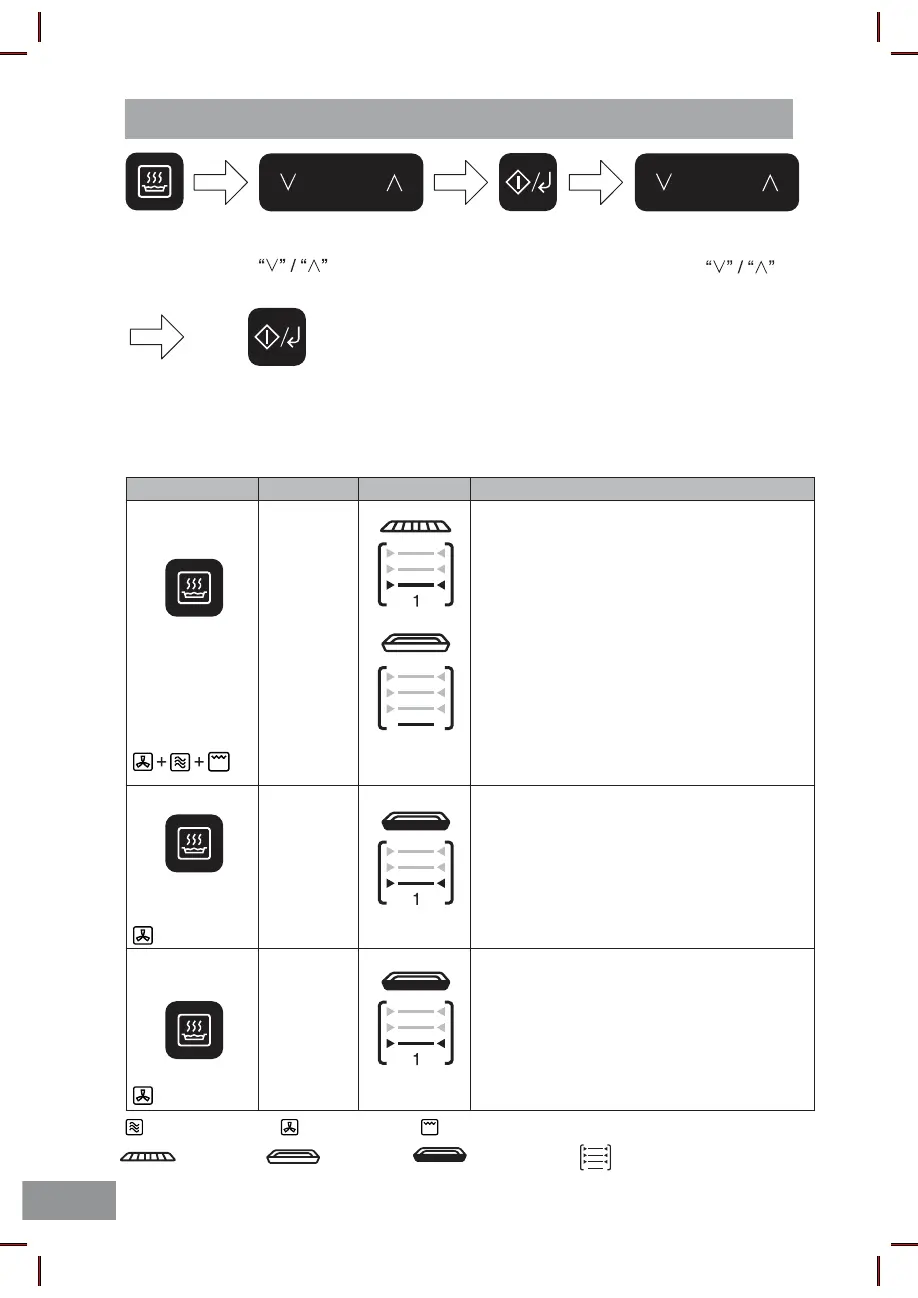44 EN
Auto Cook Programs
Program Weight* Accessories Instructions
10. Whole
Chicken
1000
g
-
1900
g
To cook a whole fresh unstuffed chicken.
&RRNVWXIÀQJVHSDUDWHO\%UXVKZLUH
shelf with oil to prevent sticking. Place
chicken on wire shelf in lower shelf
position and place glass tray on base
of oven to catch drips and fat. Select
program number 10, Whole Chicken.
7RXFK6WDUW&RQÀUPDWLRQWRFRQÀUP
the program. Select the weight of the
FKLFNHQWKHQWRXFK6WDUW&RQÀUPDWLRQ
Start cooking breast side down and
turn at beeps, taking care with hot
juices. Allow to stand for 5 minutes after
cooking.
11. Beef Rare
500 g -
2000 g
For cooking fresh roast beef, rare
(topside, rump or silverside). Place
on enamel shelf in lower shelf position.
Select program number 11, Beef Rare.
7RXFK6WDUW&RQÀUPDWLRQWRFRQÀUPWKH
program. Select the weight of the food
DQGWRXFK6WDUW&RQÀUPDWLRQ. Stand for
10-15 minutes.
12. Beef
Medium
500 g -
2000 g
For cooking fresh roast beef, medium
(topside, rump or silverside). Place
on enamel shelf in lower shelf position.
Select program number 12, Beef
Medium. 7RXFK6WDUW&RQÀUPDWLRQWR
FRQÀUPWKHSURJUDP6HOHFWWKHZHLJKW
RIWKHIRRGDQGWRXFK6WDUW&RQÀUPDWLRQ.
Stand for 10-15 minutes.
Convection Microwave
Wire Shelf Enamel ShelfGlass Tray
Accessory Placement
Grill
7RXFK6WDUW&RQÀUPDWLRQThe display
reminds you which accessory to use
and which cooking modes are in use.
Select the weight
of the food by
tapping
.
The weight will
count up in 10 g
steps except
No.22 and No.23.
(Skip this step for
programs No. 14-
No. 17).
Select desired
menu by tapping
.
Tap Auto
Cook pad
once (refer to
pages 44-51)
Touch to
FRQÀUPWKH
program. (Skip
this step for
programs
No. 14-No. 17)
* Recommend weight range
