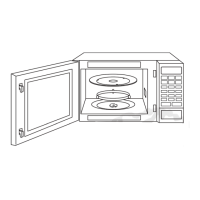English
- Eng-6 -
If you want to reheat/ defrost/ cook by yourself, how to program power and time?
1. Put the food into the oven.
3. Select Cooking Time
(up to 99 minutes and 59 seconds for a
single stage, but up to 29 minutes and 59
seconds or 30 minutes for HIGH Power).
4. Press
The time in the display
window will count down.
2. Select
Microwave
Power Level
Example: select 12 minutes and 30 seconds.
NOTE:
1. For 2 or 3 stages cooking, repeat step 2 and 3 above before pressing Start pad. The maximum number of stage for
cooking is 3 (See multistage setting on next page.)
2. When selecting High Power on the first stage, you can omit step 2.
once
To Reheat/Cook by Setting Power and Time
twice
3 times
Press Power Level Example of use
once HIGH (1000 W)
Boil water, cook fresh fruit, fresh vegetables, and confectionery, and heat non-
milk beverages.
twice MEDIUM-HIGH (800 W) Cook cakes, meats, poultry, eggs and cheese.
3 times MEDIUM (600 W) Cook fish and seafood. Cook custards and casserole.
4 times MEDIUM-LOW (400 W)
Cook less tender cuts of meat, simmer soups and stews, melt butter and
chocolate.
5 times DEFROST (300 W) Thaw.
6 times LOW (100 W)
Keep foods warm, proof yeast, soften ice cream and cream cheese, and make
yoghurt.
IP4472_39Y14HP_Eng_00_121115.indd 6IP4472_39Y14HP_Eng_00_121115.indd 6 2012-11-15 15:16:192012-11-15 15:16:19

