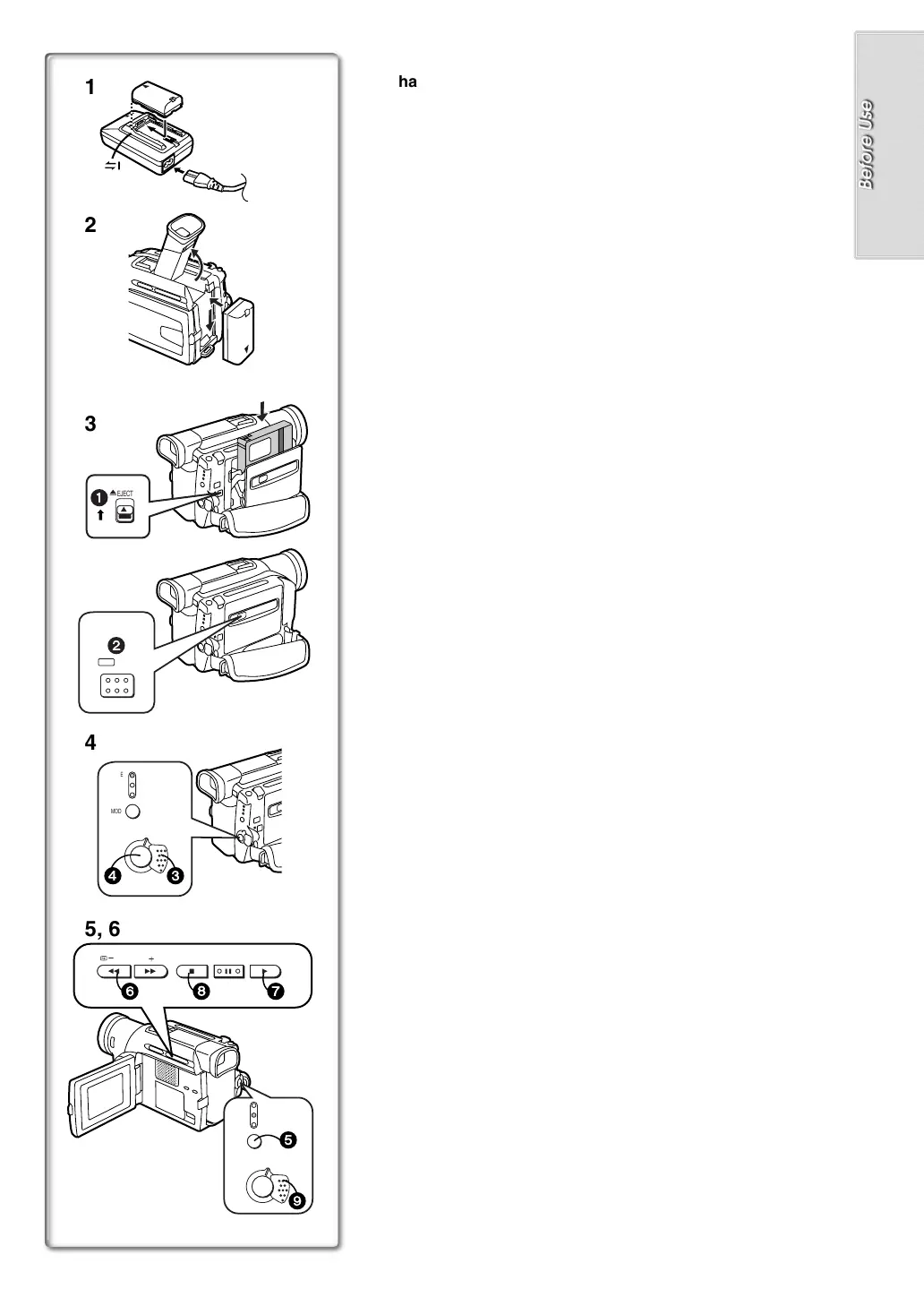5
SEARCH FADE STILL BLC
s
r
S
56º1;
1
2
3
4
5, 6
OFF ON
CAMERA
VCR
MODE
CARD
P.B
5
6 78
2
PUSH
LOCK
1
EJECT
3
<
3
OFF ON
CAMERA
VCR
MODE
CARD
P.B
4
9
Getting Started
1
Charge the Battery.
(
l
10)
≥Connect the Battery to the AC Adaptor.
≥Connecting the AC Mains Lead. (Charging starts.)
≥When the Charge Lamp [CHARGE] goes off, the Battery is fully
charged.
2
Attach the Charged Battery to the Movie Camera.
(
l
10)
3
Insert the Cassette.
(
l
11)
≥Slide the
1
Lever to open.
≥Insert the Cassette.
≥Press the
2
Button to close the Cover.
4
Turn the Movie Camera on and start recording.
(
l
12, 18)
≥Set the
3
Switch to [ON]. (The [CAMERA] Lamp lights up.)
≥Press the
4
Button. (Recording starts.)
≥Press the
4
Button again to pause the recording.
Viewing What Has Been Recorded
5
Switch to the VCR Mode, rewind the tape, and play the tape
back.
(
l
26)
≥Press the
5
Button. (The [VCR] Lamp lights up.)
≥Press the
6
Button. (Rewind the tape.)
≥Press the
7
Button. (Playback starts.)
≥Press the
8
Button. (Playback stops.)
6
Turn the Movie Camera off.
(
l
12)
≥Set the
9
Switch to [OFF].
B.book5ページ2001年3月14日 水曜日 午前11時21分
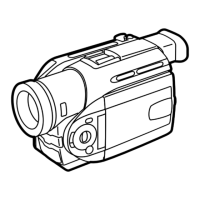