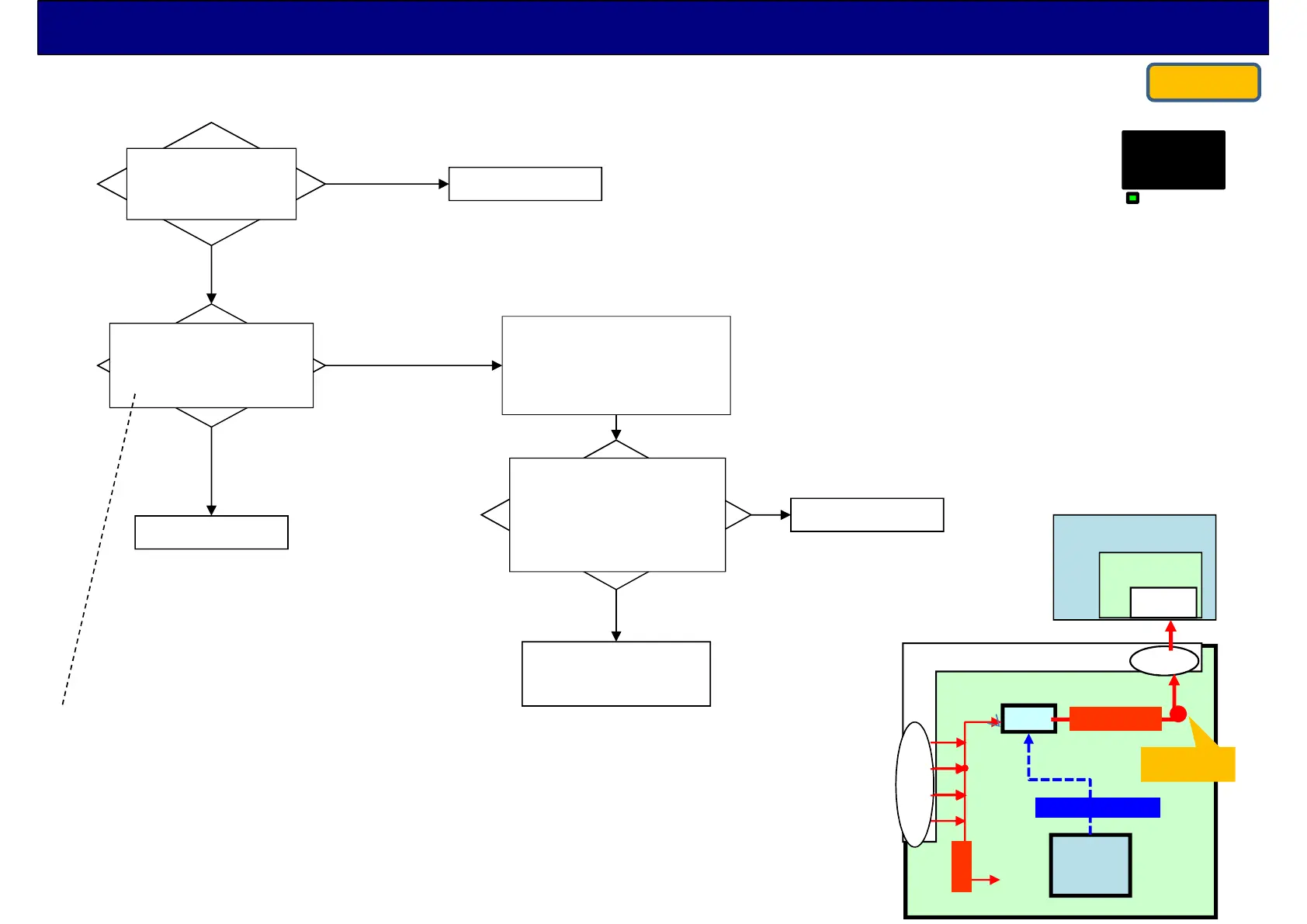A
No change
(LED keep lit)
LED blink (except TC- model)
LED off (TC- model)
Disconnect CN11 connecter
on TCON board.
Check if voltage SRV-12V
(PNL12V, SRV-12V) in A
board
No
Yes
(12V)
Replace A board
Replace A board
Replace A board
Replace OLED Panel
(T-CON part)
Is the power LED situation
changed after pushing the
button for entering Test
Mode?
If entering the test mode,
the Power LED will Blink(except TC- model)
or OFF (TC- model).
Patterns are
displayed
No Picture
68
Troubleshooting for No Picture and No OSD (Power LED is lit = No blinking)
Refer to the block diagram of “Troubleshooting for LED Blinking (1 time blink )” page
Confirm(Clean) the flat
cable connection
(between A board and T-CON
board of OLED Panel)
OLED Module
IC8000
F15V
12V
IC5260
1
2
3
4
5
SRV-12V
A02
24-26
PNL12V
T-CON
Panel_VCC_ON
< FZ series >
CN11
OLED
Try the “LCD Panel
Test Mode”
(refer to P.19)
No
Picture
Green LED