Do you have a question about the Panasonic Viera TC-L32E5 and is the answer not in the manual?
Lists model numbers for the TV and provides contact information for support.
Provides essential safety measures for operating the television and handling electrical components.
Details compliance with FCC and Industry Canada regulations regarding radio frequency.
Provides safety advice for children and instructions for wall mounting the TV.
Lists the items included with the TV and optional accessories available for purchase.
Instructions for assembling, disassembling, and safely handling the TV pedestal.
Guides on installing remote control batteries and connecting the AC power cord.
Illustrates the various connection panels on the rear of the TV.
Details on connecting antennas and cable services to the TV.
Explains how to connect devices using HDMI, Component, and Composite video cables.
Provides instructions for audio connections and connecting a PC via VGA.
Identifies the buttons and indicators on the TV and its remote control.
Guides through selecting language, country, and viewing mode for initial setup.
Selects the signal source for TV channels.
Initiates an automatic search for available TV channels.
Allows users to assign custom names to input sources for easier identification.
Guides through setting up the TV's network connection.
Instructions for setting the TV's clock manually or automatically.
Provides information and steps for connecting to a wireless LAN network.
Steps for turning on the TV and selecting channels.
Explains Secondary Audio Program, subtitle options, and viewing information.
How to change the picture's aspect ratio and zoom.
Instructions for managing favorite channels, including adding and deleting.
Guides on entering passwords and using a USB keyboard for input.
How to access and utilize VIERA TOOLS for special TV features.
How to select and display content from connected external devices.
Overview of media player functions and how to insert/remove media.
Steps for inserting media and navigating through photos, videos, and music.
Features for viewing photos, including slideshows, sorting, and options.
How to configure slideshow settings and background music for photo playback.
Information on playing videos and supported file formats.
How to play music and adjust related media player settings.
Introduction to VIERA Link and its HDMI connection requirements.
Guides for connecting DVD recorders, home theater systems, and cameras.
Steps to access and configure VIERA Link options via the TV menu.
Features like automatic input switching and linked power on/off.
How to select and control connected devices using the VIERA Link menu.
Options for selecting audio output between TV speakers and external systems.
How to operate linked devices using the TV's remote control.
Accessing Video on Demand services via the internet.
Sharing media content over a home network using DLNA.
Information on required internet service speed for network features.
Guidance on choosing between wired and wireless network connections.
Performing a network connection test and initial configuration.
Settings for IP address, DNS, and proxy configuration.
Configuration options for accessing internet movies.
Instructions for checking and installing software updates.
How to access IPTV services and required preparations.
Steps to set up DLNA and select media content from servers.
Control network cameras and view their feeds using the TV.
Configuring antenna and cable inputs and performing channel scans.
Initiates an automatic search and tuning of available channels.
Manually editing channel titles, favorites, and signal strength.
Understanding the TV menu hierarchy and how to navigate through options.
Adjusting picture modes, color, brightness, and other image parameters.
Configuring picture aspect ratio for optimal display.
Configuring settings for HDMI inputs, including RGB range.
Adjusting sound settings like bass, treble, balance, and advanced audio.
Setting automatic power on/off timers and sleep timers.
Using V-chip to block channels or programs based on ratings.
Setting navigation preferences and subtitle display options.
Adjusting settings to reduce power consumption.
Selecting keyboard type and configuring automatic power on/off.
Resetting initial setup and checking the TV's software version.
Lists MPAA, US TV, and Canadian TV content ratings for blocking.
Explanation of various aspect ratio modes and their effects.
Lists supported file formats for media playback.
Guidelines for safely handling and using SD cards with the TV.
Detailed instructions for connecting devices via HDMI.
Information on digital audio output and subtitle (CC) display.
Lists the input signals supported for PC connections.
Instructions for cleaning the TV screen and cabinet safely.
Technical details on power consumption, display size, and resolution.
Physical dimensions and weight of the TV models.
Troubleshooting common problems related to picture display.
Troubleshooting audio issues like no sound, distortion, or wrong language.
Addresses other common concerns like TV heating or remote control problems.
Resolving issues with IPTV FÁCIL, software updates, and network connections.
Space to record purchase details and information on product disposal.
| Screen Size | 32 inches |
|---|---|
| Display Type | LCD |
| Resolution | 1366 x 768 |
| Backlight | LED |
| Refresh Rate | 60 Hz |
| HDMI Ports | 3 |
| USB Ports | 1 |
| Ethernet Port | Yes |
| Wi-Fi | No |
| Aspect Ratio | 16:9 |
| Smart TV | Yes |
| Weight | 17.6 lbs |
| Audio Output | 10W |







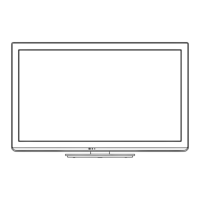




