Do you have a question about the Panasonic VIERA TC-L32C3 and is the answer not in the manual?
Crucial guidelines for safe operation and installation.
Warnings regarding power plugs, cords, and grounding.
Advice on electrical safety, stands, and batteries.
Warnings on safe mounting, child interaction, and furniture stability.
Overview of input/output terminals on the TV.
How to connect antennas and cable TV services.
Explanation of buttons on the TV remote control.
Setting language and viewing mode (Home Use).
Choosing between Antenna or Cable input for setup.
Initiating the automatic channel scanning process.
Methods for tuning to channels.
Procedures for setting and using passwords for locked content.
Using VIERA Link, Slideshow, Image Viewer, Game Mode, Eco mode.
Choosing the correct input for external devices.
Functions enabled by HDAVI Control versions.
How to connect a Panasonic DIGA DVD recorder.
Turning on VIERA Link and adjusting related options.
Features for automatic device control and power management.
Using the TV remote to operate VIERA Link devices.
Scanning for and adding available channels automatically.
Modifying picture mode, backlight, and color settings.
Setting up locks for channels, games, and programs.
Details on MPAA, US TV, Canadian ratings for content blocking.
Connecting devices via HDMI for digital video and audio.
Solutions for common problems like no picture or poor image quality.
Explains what the warranty covers and for how long.
Lists conditions and damages not covered by the warranty.
Details on warranty terms for products purchased in Canada.
| Screen Size | 32 inches |
|---|---|
| Display Type | LCD |
| Resolution | 1366 x 768 |
| Aspect Ratio | 16:9 |
| Refresh Rate | 60 Hz |
| Viewing Angle | 178 degrees |
| Backlight Type | CCFL |
| HDMI Ports | 2 |
| USB Ports | 1 |
| Component Video Inputs | 1 |
| Composite Video Inputs | 1 |
| RF Input | 1 |
| Ethernet Port | No |
| Speakers | 2 |







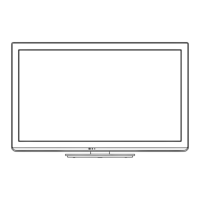




