Do you have a question about the Panasonic Viera TC-L32X2 and is the answer not in the manual?
Instructions to reduce the risk of electric shock and other hazards.
Numbered list of critical safety guidelines for product use.
Warnings about securing flat panel displays to prevent injury or death.
Guide to connect VHF/UHF antenna or Cable TV for receiving broadcast signals.
Description of TV front panel controls and remote control functions.
Turn on TV, select language, and configure initial viewing mode.
Steps for automatic channel scanning via Antenna or Cable connection.
How to tune channels, select audio modes, and use Closed Caption.
Guide to set, select, and delete favorite channels for quick access.
Instructions for inserting SD cards and managing image viewer settings.
Instructions for setting up the Universal Dock for iPod connection and charging.
How to display and select external equipment inputs for viewing content.
Guide to enable and configure VIERA Link for seamless control of connected devices.
Steps to connect and select the PC input for displaying computer content.
Detailed settings for picture quality, sound, and system configuration.
Overview of operations enabled by HDAVI Control function.
Diagrams for connecting various equipment like DVD recorders and AV amps.
Steps to enable and configure VIERA Link settings after connecting equipment.
How VIERA Link facilitates automatic input switching and power control.
Diagrams showing recommended connections for various equipment.
| Screen Size | 32 inches |
|---|---|
| Display Type | LCD |
| Resolution | 1366 x 768 |
| Aspect Ratio | 16:9 |
| Refresh Rate | 60 Hz |
| HDMI Ports | 3 |
| USB Ports | 1 |
| Component Video Inputs | 1 |
| Composite Video Inputs | 1 |
| Viewing Angle | 178 degrees |
| Inputs | HDMI, USB, Component, Composite, PC |
| Audio Output | 2 x 10W |
| PC Input | 1 |








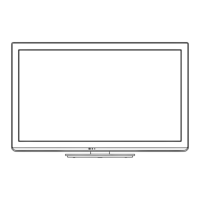



