Do you have a question about the Panasonic Viera TC-L32X5 and is the answer not in the manual?
Declares compliance with FCC and IC rules for the device.
Ensure adequate space around the TV for ventilation and to prevent overheating.
Read, keep, heed, and follow all safety instructions for proper and safe TV operation.
Follow manufacturer recommendations, read instructions, and keep children away from TV.
Use recommended mounts, follow instructions, ensure wall suitability, and use two people.
Check for included items like remote, batteries, power cord, manuals.
Details about wall-hanging bracket and its installation considerations.
Instructions for assembling the TV stand using provided screws and brackets.
Steps to attach the assembled pedestal to the TV unit securely.
Procedure to remove the pedestal for wall mounting or repacking.
Identifies and explains various connection ports on the TV, including HDMI, USB, and AV.
Details connecting VHF/UHF antenna and cable TV services, including NTSC/ATSC standards.
How to connect devices using HDMI for best picture quality.
How to connect devices using Component video and audio inputs.
How to connect devices using standard composite video and audio inputs.
Identifies buttons and indicators on the front panel of the TV.
Identifies controls and indicators located on the back panel of the TV.
Explains the functions of all buttons on the remote control for operating the TV.
Initial step to power on the TV for the first-time setup process.
Select language and viewing mode (Home Use or Store Demonstration).
Instructions on how to select channels using the remote or unit buttons.
How to select different audio tracks for programs.
How to cycle through and enable closed captioning modes.
How to set and enter a password for parental controls or locked channels.
How to set the TV to automatically turn off after a specified time.
How to access the screen for selecting connected video sources.
How to choose the desired input source from the list.
How to control external devices using their own remotes.
Overview of the media player's capabilities for photos, music, and movies.
Information about compatible data formats and media player features.
Instructions for inserting and removing SD cards and USB flash drives.
Overview of features for photo viewing.
Layout and controls for viewing photos.
How to select different viewing modes.
Accessing the slideshow settings menu.
Configuration options for transition effects, photo size, interval, and music.
Overview of features for movie playback.
Layout and controls for movie playback.
Settings for repeat playback and other video options.
Lists supported file formats for media playback.
Overview of features for music playback.
Layout and controls for music playback.
Settings for repeat playback and other music options.
How to adjust picture and audio settings for media playback.
How to access the TV's main menu.
Navigating to the TV settings within the menu.
Configuring the signal source (Antenna or Cable).
Initiating the automatic channel scanning process.
Accessing the main menu to start manual channel programming.
Navigating to the TV settings section in the menu.
Setting the signal input type.
Choosing the manual channel programming option.
Managing the list of available channels by adding or removing them.
How to access the main menu.
Navigating to the Setup menu.
Accessing the function to label input terminals.
Assigning custom labels to input terminals for easier selection.
How to open and navigate the TV's main menu structure.
Choosing between Picture, Audio, Lock, TV, and Setup menus.
Steps for adjusting settings within a selected menu item.
Detailed settings for picture mode, back light, contrast, brightness, color, tint, sharpness, etc.
Settings for bass, treble, balance, surround, TV speakers, SPDIF type, and audio input.
Configuring antenna/cable input, auto/manual tuning, MTS, audio language, and preferred audio type.
Settings for language, timer set, and auto power-off based on signal or activity.
Explanation of US TV program rating system and content descriptors.
Explanation of US movie rating system (G, PG, PG-13, R, NC-17, X).
How to cycle through and adjust picture aspect ratios like JUST, ZOOM, FULL, H-FILL.
Adjusting vertical position and size for the ZOOM aspect ratio.
Adjusting horizontal width for different aspect ratios to reduce noise.
Lists compatible file formats for media playback.
Important precautions for using SD cards with the TV.
Connecting audio systems via the digital audio output.
Information on how closed captioning works with digital broadcasting.
Pinout diagram for the D-sub 15P PC input connector.
Table showing compatible horizontal and vertical frequencies for various input signals.
Instructions for cleaning the TV screen gently.
Instructions for cleaning the TV cabinet.
Instructions for cleaning the TV stand.
Instructions for cleaning the power cord plug.
Details about power requirements and consumption levels.
Information on screen size, resolution, and speaker system.
List of available input/output terminals like HDMI, USB, PC, etc.
Key features like V-Chip, VIERA IMAGE VIEWER, Closed Caption.
Physical dimensions and weight of the TV with and without the stand.
Answers to common questions about picture display issues.
Troubleshooting steps for a blank screen and blinking power indicator.
Explanation of minor bright or dark spots on the LCD panel.
Details on what the warranty covers and the duration of coverage.
How to obtain service for the product.
What the warranty does not cover and important limitations.
Contact information for product support, parts, and literature.
Information on purchasing accessories and instruction books.
Warranty terms for Panasonic products purchased in Canada.
What the warranty does not cover and important limitations for Canadian customers.
| Screen Size | 32 inches |
|---|---|
| Resolution | 1366 x 768 |
| Display Type | LCD |
| Backlight Type | LED |
| HDMI Ports | 3 |
| USB Ports | 1 |
| Audio Output | 10W x 2 |
| Refresh Rate | 60Hz |
| Weight | 5.5 kg |
| Viewing Angle | 178 degrees |
| Inputs | HDMI, Component, Composite, RF |
| Dimensions (W x H x D) | 752 x 482 x 195 mm |








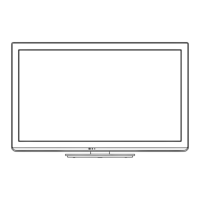



