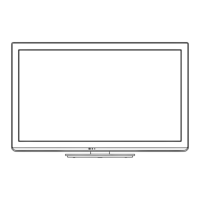27
Basic
●
Editing and Setting Channels
Manual program
OK
M
E
N
U
Display the menu
M
E
N
U
Select “TV”
Picture
Audio
TV OK ExitSelect
/
OK
ANT in Antenna
Stereo
Lock
TV
Setup
MTS
Audio Language
Auto program
Manual program
English
Preferred audio type
Main Audio
Select
Next
Select “ANT in”, then select “Antenna” or “Cable”
Picture
Audio
TV ReturnSelect
/
ANT in Antenna
Stereo
Lock
TV
Setup
MTS
Audio Language
Auto program
Manual program
English
Preferred audio type
Main Audio
Select
Select
Select “Manual program”
TV
Picture
Audio
OK ReturnSelect
/
OK
ANT in Antenna
Stereo
Lock
TV
Setup
MTS
Audio Language
Auto program
Manual program
English
Preferred audio type
Main Audio
Enter
Select
■
Press to exit from
a menu screen
Select the channel you want to set/remove from the
channel list
2 Analog
3 Analog
4 Analog
5 Analog
6 Analog
7 Analog
8 Analog
9 Analog
10 Analog
Set/Remove
Select
:
channel will be removed from the channel list
(You cannot select the channel using [CH up/down]
button.)
:
channel will be remained in the channel list
tc_l32x5_eng.indb 27tc_l32x5_eng.indb 27 1/20/2012 10:15:54 AM1/20/2012 10:15:54 AM

