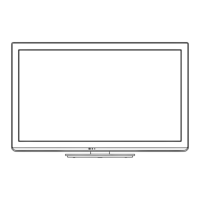19
Basic
●
Watching content from external devices
●
Watching TV
OK
I
N
P
U
T
With the connected equipment turned On
Display the input selection screen
I
N
P
U
T
Select the input mode
TV
HDMI 1
HDMI 2
HDMI 3
Video1
PC
Comp./Vid...
Input select
(example)
Select
Enter
Or, press the [INPUT] button repeatedly to cycle through the
available inputs.
Select the input of your choice, then press [OK].
HDMI 3
GAME
Terminal
Label
(example)
●
You can label or skip each input mode
Input Labels (p. 28)
• If an input is set to “Not used” (p. 28),
the input will be grayed-out on the “Input
select” screen.
●
During selection, if no action is taken for
several seconds, the “Input select” screen
disappears.
●
The terminal and label (names) of the
connected equipment are displayed.
Operate the connected equipment directly (p. 13) or
use the remote control supplied with the equipment
Note
●
For details, see the manual for the connected equipment.
Watching content from external devices
tc_l32x5_eng.indb 19tc_l32x5_eng.indb 19 1/20/2012 10:15:48 AM1/20/2012 10:15:48 AM

