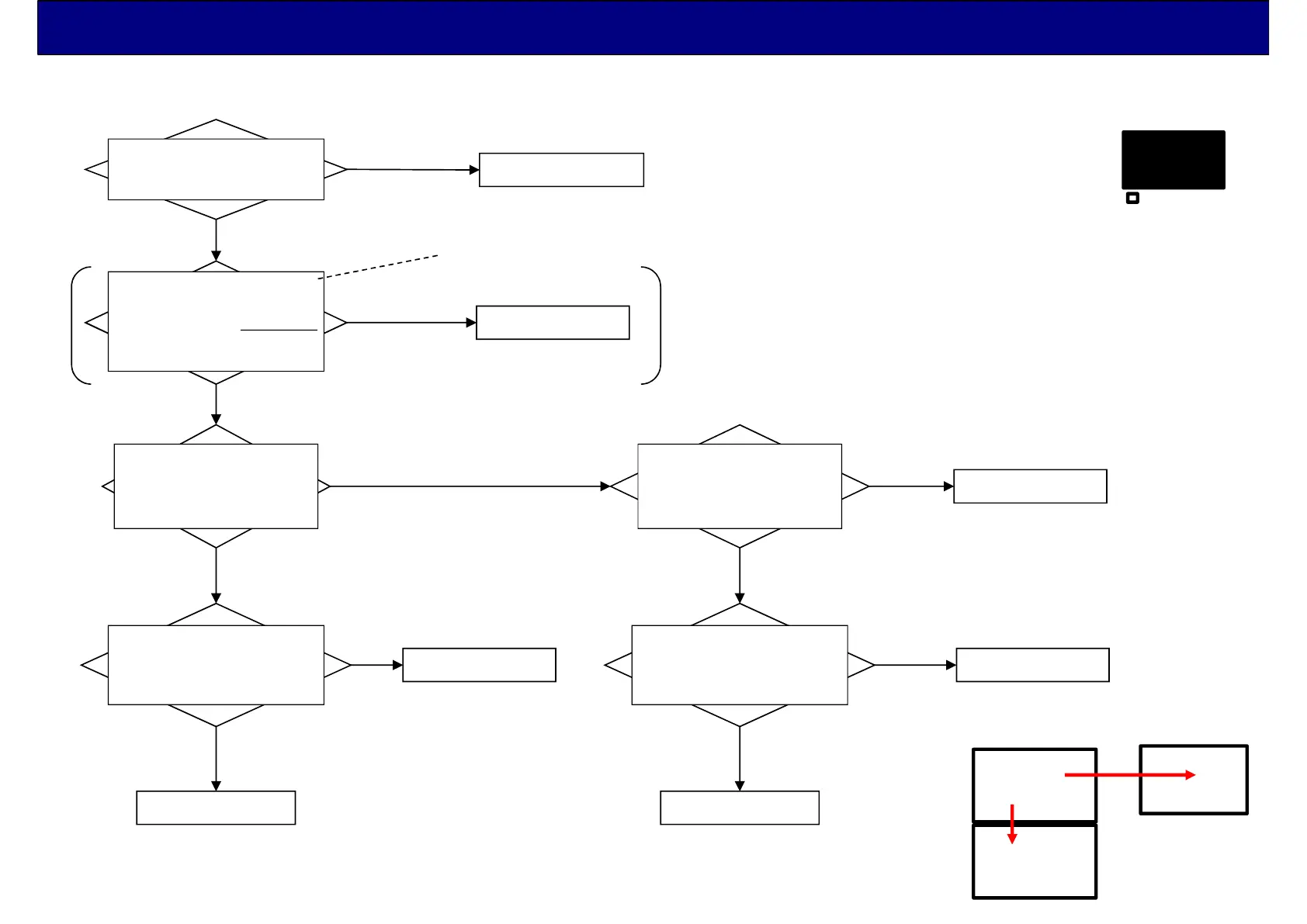Troubleshooting for No Power On (Power LED is off = No blinking) -3
NG
Check if the output 16V
(SRV-16V in A board)
OK
NG
Replace A board
Check if the output of
STB5V.
Disconnect A02 connecter.
Short check of STB5V line
in A board.
No
Shorted
Shorted
Replace P board
Replace A board
Disconnect A02 connecter.
Short check the SRV-16V
In A board.
Shorted
No shorted
Replace A board
< 65FZ series >
OK
71
P
A
STB5V
16V
P2
A02
Both of STB5V and 16V are necessary before lighting power LED.
( refer to page 49 of “Simple Power On Sequence (FX/FS/FZ Series)” )
Replace P board
Disconnect P6 connecter.
Power on check.
PB
Connect P6 connecter.
Disconnect A10 connecter.
Power on check few times.
(because we can’t check
the power LED)
Replace K board
Power on
NG
NG
Replace PB board
Power LED lit
Wait enough time to discharge before connect P6
400V
No
Picture
LED off