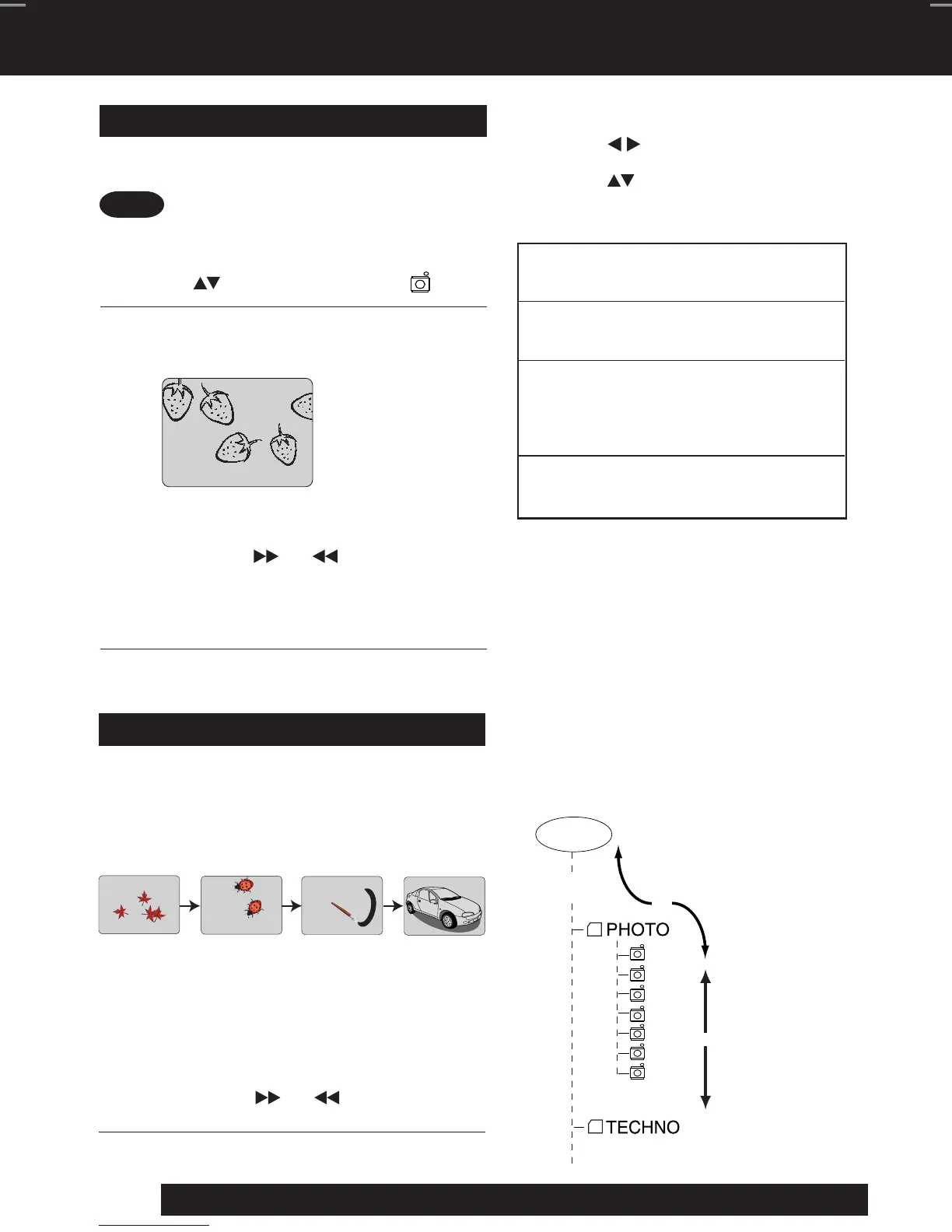44
For assistance, please call : 1-800-211-PANA(7262) or send e-mail to : consumerproducts@panasonic.com
MP3/JPEG Playback Operation (continued)
[PLAY MODE]
NORMAL:
All JPEG files are selected and
played back one time only.
SINGLE REPEAT:
The selected JPEG file is played back
repeatedly.
FOLDER REPEAT:
The JPEG files contained in the
selected folder are played back
repeatedly. However, folders below the
selected folder are not played back.
DISC REPEAT:
All JPEG files are played back
repeatedly.
<Example>
REW/SLOW-
ROOT
AAA
DDD
TTT
UUU
VVV
WWW
ZZZ
01 PIC
FF/SLOW+
Operation can be done when files are in
order, such as in the diagram below.
REW/SLOW-
FF/SLOW+
JPEG Playback
Press to select an JPEG file ( ).
1
■ Returned on the MP3/JPEG MENU
➡ Press
STOP
. (See p.43)
■ Next/Previous Search
➡ Press
SKIP
| or |
SKIP
.
■ Start Slide-show ➡ Press
FF/SLOW+
or
REW/SLOW-
. (below)
■ Enlarging an image ➡ Press
ZOOM
. (P.45)
■ Rotating an image ➡ Press
ANGLE
. (P.45)
[JPEG Playback Screen]
Do steps 1~3 on page 43.
<Example>
Press
SET
or
PLAY
.
Selected JPEG file is displayed.
2
Press
STOP
to return the MP3/JPEG
MENU.
3
You can play back JPEG images.
Displayable Image Size: 32x32~7680x7680 pixels
• Some JPEG format may not be played
back.
Note
Image changes every 3 seconds.
JPEG Slide-show
Press
FF/SLOW+
or
REW/SLOW-
.
1
<Example>
JPEG files are displayed automatically
(about every 3 seconds) as a slide-show.
Press
ACTION
to return the DVD MAIN
MENU.
2
(During JPEG Playback.)
■ Cancel slide show
➡ Press
STOP
to return the MP3/JPEG
MENU. (See p.43)
■ Still picture
➡ Press
STILL
(only SLIDE).
➡ Press
PLAY
to release.
■ Forward/Reverse File Skip
➡ Press
SKIP
| or |
SKIP
.
Each press skips a file.
■ Select PLAY MODE [JPEG Slide-show]
(During STOP mode) (See p.43)
1) Press to move cursor to
PLAY MODE.
2) Press to select the desired PLAY
MODE (see below).
D4733S P36-60 (030226 B-lot).p65 2003/02/26, 18:2044
