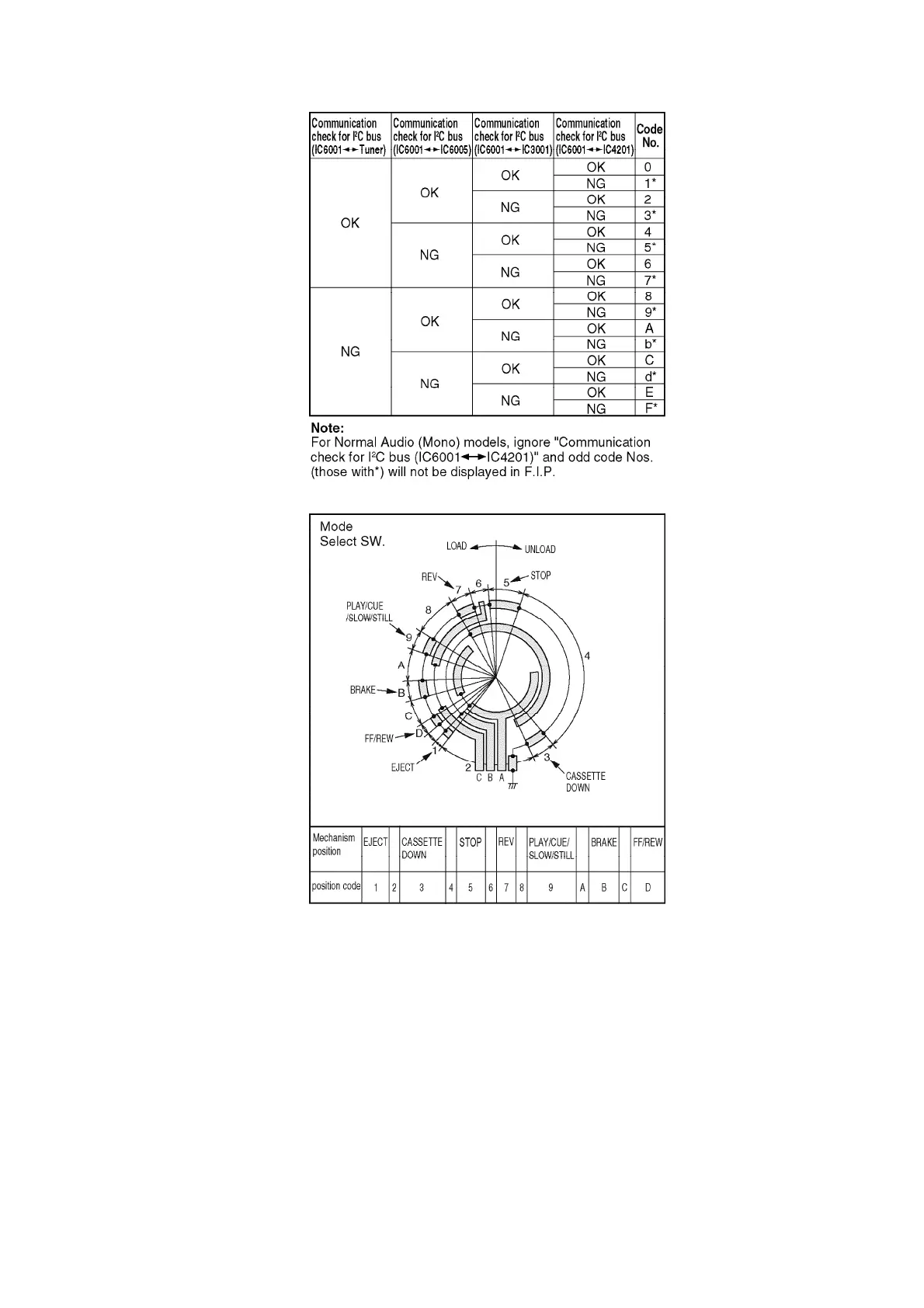Fig. 1-5
3. When 1 to 4 listed in Lock code occurs, Lock data will be stored in the
Memory IC (latest Lock data only).
Note:
1. Lock data will be kept after the AC Cord is unplugged.
2. When 1 to 4 listed in Lock code occurs for the first time, the VCR does
not go into VCR shut-off condition. If it occurs again within a minute,
the VCR goes into VCR shut-off condition. Then, the VCR stops and all
VCR function buttons except for power become non-operational.
3. Lock data will be cleared at the first power on operation after lock
6
