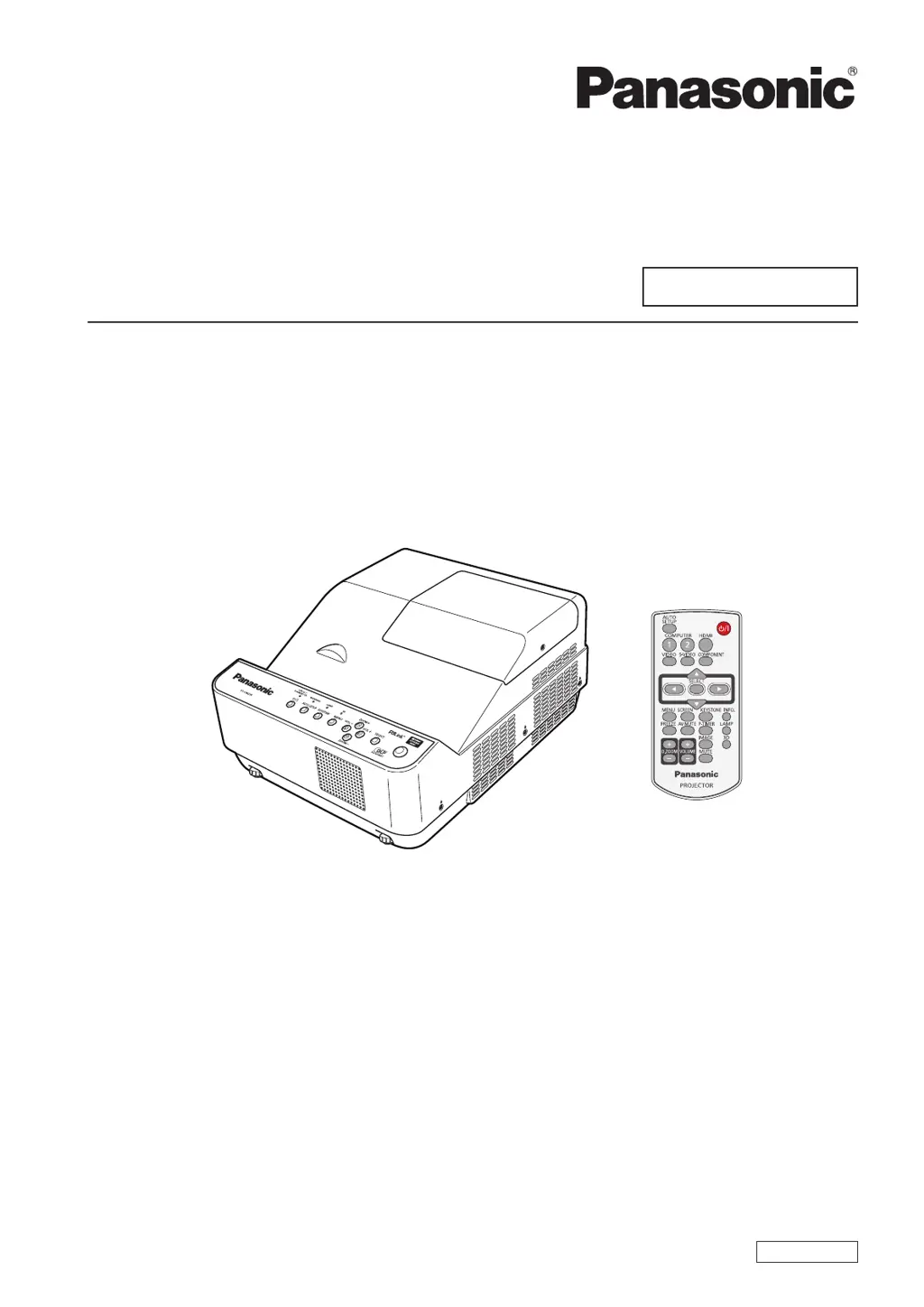A
Andre MendozaSep 4, 2025
How to resolve a fuzzy picture on my Panasonic PT-CW230U?
- GGrace PerezSep 4, 2025
If the picture on your Panasonic Projector is fuzzy, adjust the lens focus. Ensure the projector is at the correct distance from the screen. Clean the projection window if it's dirty, and adjust the projector to be level if it's tilted too much.