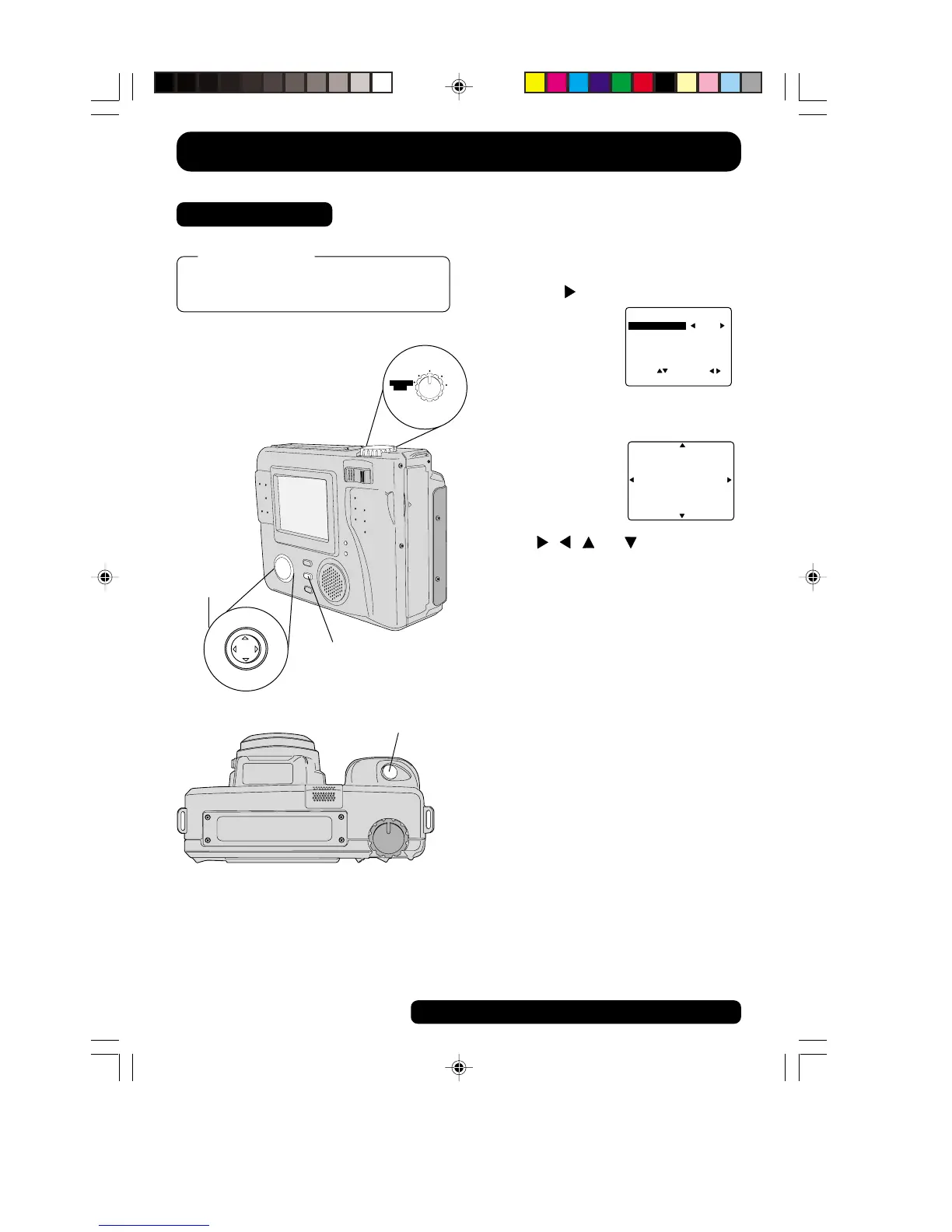32
For assistance, call 1-800-272-7033.
Playing Back Captured Images
REC
OFF
PLAY
PC
MANUAL
REC
VOL
+
VOL
-
-
+
1Press MENU to display PLAY MENU
and press
to set display mode to
ZOOM.
2Press MENU to zoom(x2) in on the
center portion of the image.
3Press , , , or repeatedly to
change the zooming area.
4Press SHTR to restore the image to its
normal size.
Zoom Playback
Set the POWER Switch to PLAY. (See
pages 19~20.)
Before you begin
<PLAY MENU 1/2>
DISPLAY MODE
DELETE
COPY
AUDIO
PRINT MARK
SEL : SET :
EXIT : MENU
ZOOM
ON
EXIT : SHTR
1, 2
4
1, 3
SD4090.p22-33.p65 99/11/11, 16:3932