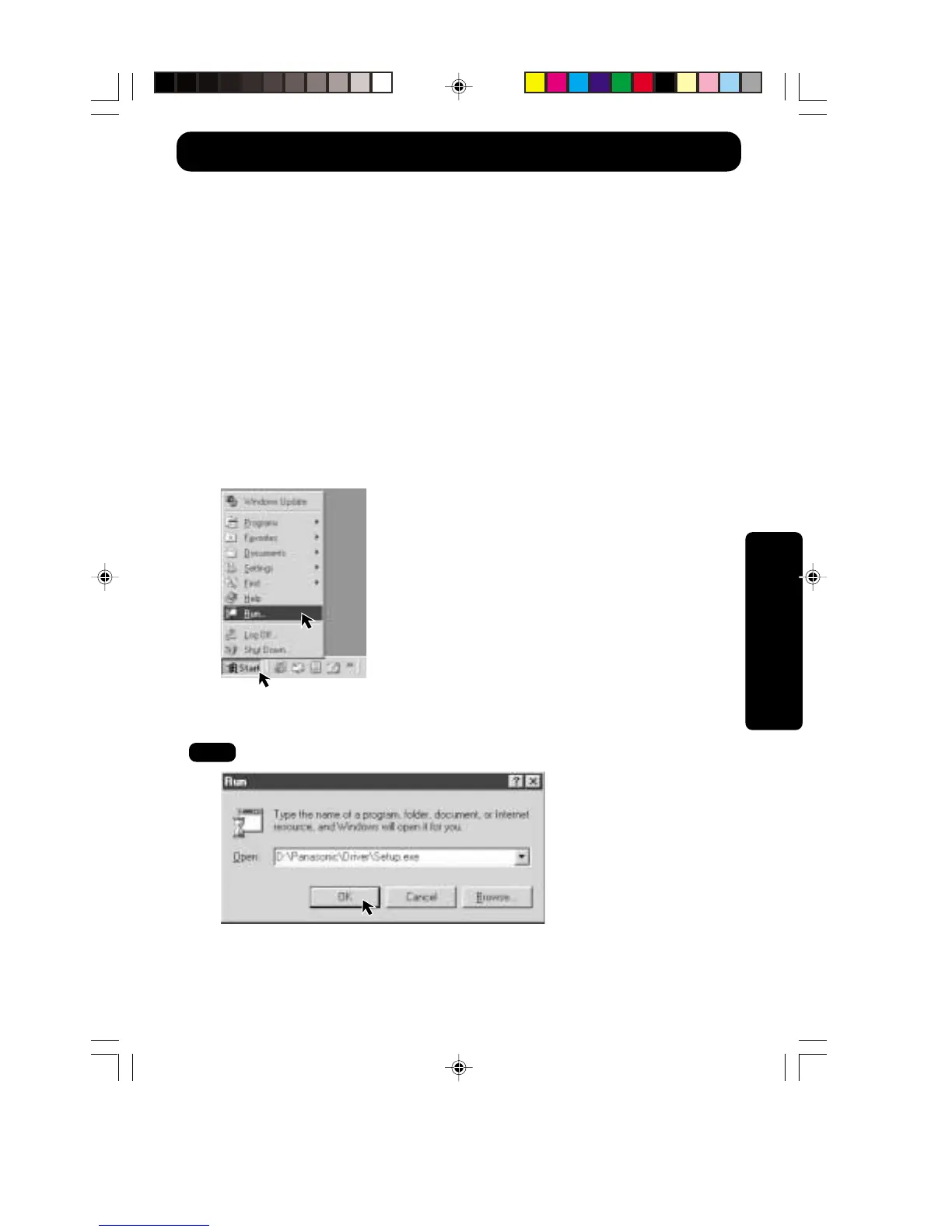45
Special Features
Transferring Your Images (Windows 98)
System Requirements:
• IBM PC/AT or compatible
• Windows 98 (Pre-installed PC with USB
port)
• 486 CPU or higher (Pentium
recommended)
• 32MB on-board memory
• 10MB available hard disk space
• 256 Color Monitor or Full Color Monitor
recommended (24bits per pixel or 16.7
million colors)
• CD-ROM drive (for installation)
• USB Port
• Mouse or other pointing device
USB Driver Installation
1Turn on the PC (Personal Computer) and start up Windows 98.
2Insert supplied Software CD-ROM into the CD-ROM Drive.
3Click the “Start” button and then click “Run”.
4Type in “D:\Panasonic\Driver\Setup.exe” and then click “OK”.
“D” Denotes the CD-ROM drive designation.
5Follow the instructions as they appear on your PC screen.
Note
SD4090.p45-66.p65 99/11/11, 16:4045
