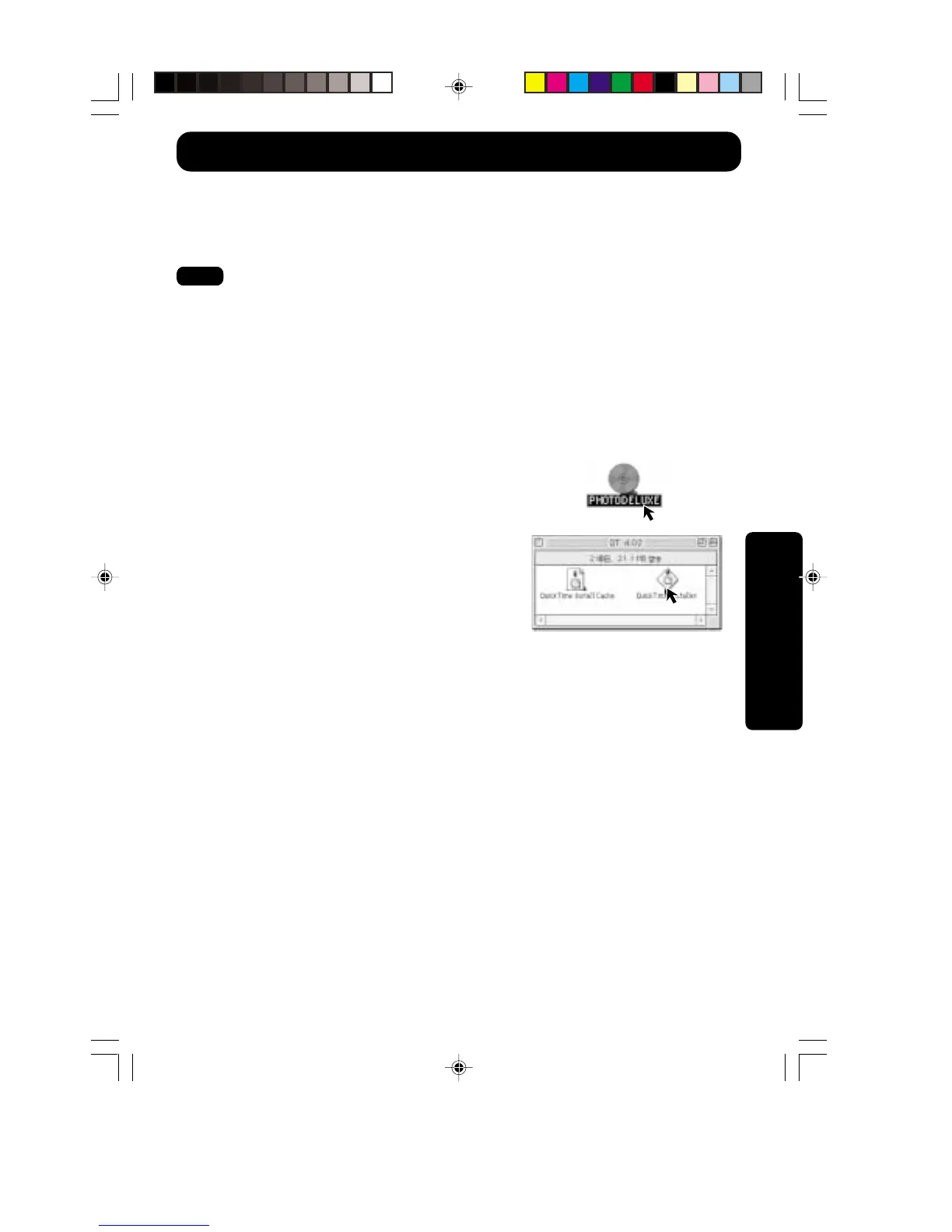55
Special Features
Transferring Your Images (Macintosh)
PalmCam File Converter Installation
• The Mac software is currently not available, but will be available in the future on our
website at www.panasonic.com/ palmcam or by calling 1-800-272-7033.
QuickTime
TM
Driver Installation
• The QuickTime
TM
Driver, when installed, allows your Digital Camera to transfer Motion
Image Recording files to your PC.
• For information on Apple QuickTime,
visit their website at :http://www.info.apple.com/info.apple.com/support/
Note
1Turn on the Macintosh.
2Insert the supplied Software CD-ROM into the
CD-ROM Drive.
3Double click the “PHOTODELUXE”.
4Double click on “QT 4.02” and “QuickTime
Installer”.
5Follow the instructions as they appear on your
PC screen.
SD4090.p45-66.p65 99/11/11, 16:4055