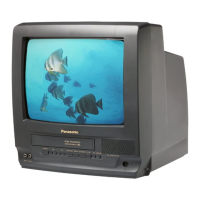3. Press any operation button except for POWER on either the unit,
or the remote to detect that a key has been pressed.
The 1st digit changes to "0" only when key is detected.
Fig. 1-6
Note:
When 1 to 4 listed in Lock code occurs, the VCR stops and all VCR
function buttons except for power become non-operational.
5.1.2. USAGE SCREEN MODE
Function displayed on the TV monitor:
- the total elapsed "Power on" time (in days)
- the total elapsed "Cylinder rotation" time (in hours)
1. With power turned on and no cassette, press STOP/EJECT button
on unit and 7 key on remote together.
The USAGE SCREEN will be displayed on the TV Monitor.
Fig. 1-7
10

