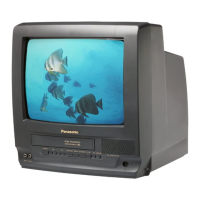11
Initial Setup
4
Press CH Key to start
CHANNEL / CLOCK AUTO SET
operation. Settings are performed
automatically. If the setup is
completed, the following screen is
displayed.
2
/
7
/
2001
W
ED
12
:
00
P
M
DST
:
O
N
A
UTO
C
L
OCK SET
CO
M
P
L
ETED
SETT
I
N
G
:
CH
1
0
END
:
P
RESS
CH
UP
KEY
If AUTO CLOCK SET IS
INCOMPLETE screen appears, set
the clock using MANUAL CLOCK
SET procedure on page 9.
PLEASE
SET
CLOCK BY
P
R
ESS
I
NG
ACT
I
ON
KEY
A
UTO
C
L
OCK SET
I S I NCO
M
P
L
ETE
Cable Box Setup
ANT
ENN
A
:
C
ABLE
A
U
T
O
S
E
T
C
H
A
NNE
L
CAP
T
I
ON
W
EAK S
I
GNAL
D
I
SPLAY
:
OFF
C
ABLE
B
O
X SET UP
V
CR
P
l
u
s
+
C
H SET UP
SELE
C
T
:
SET
:
END
:
ACT
I
O
N
SET UP
CH
A
NNE
L
ARE YOU
US I NG
A CABLE BOX?
YES
NO
2) Press to select “CH.”
M
A
I
N
M
EN
U
C
L
OC
K
C
H
SET
:
ACT
I
O
N
SE
L
E
C
T
:
VCR
T
V
EX I T
LANGUAGE
3) Press ACTION.
4) Press to select
CABLE BOX SET UP and press .
1) Press ACTION.
5) Press to select “YES” or “NO”
and press .
• If you select...
■ “YES” ➔ Step 6).
■ “NO” ➔ Press ACTION three times to exit.
ENTER
CABLE
BOX
OU
TP
U
T
CHANNEL
01
• If necessary, refer to your cable box manual.
• If you are using Audio/Video jack connection
for your cable box, select and set “VIDEO
OUT” as the output channel.
6) Press to select the same channel as
your cable box or DSS receiver output
channel, then press .
*
Important: if a remote control button does not work when pressed, press the COMBO button
on the remote and try the button again.
7) Press ACTION
three times to exit.
C2061- P08-11 Initial setup 00.12.14, 5:32 PM11

