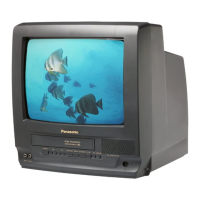properly resulting in no stereophonic effect.
Test Point :
TP4202 (Audio C.B.A.)
Adjustment :
R9003 (Audio C.B.A.)
Specification :
minimum level
INPUT :
Antenna Input Terminal
MTS (ONLY L CH)
300 Hz±5 Hz, 3 kHz±5 Hz
14 % or 7 % Modulating
Mode :
STEREO audio (TV)
Equipment :
Oscilloscope,
MTS/SAP Signal Generator
1. Connect the RF OUTPUT of the MTS/SAP Signal Generator to the
Antenna Input Terminal.
2. Connect the Oscilloscope to TP4202 (R CH) on the Audio C.B.A.
3. Set to TV mode, and then set to STEREO audio.
4. Adjust R9003 on the Audio C.B.A. so that the signal level is
minimum.
Fig.E3
7.3.5. FM VCO ADJUSTMENT (FOR MODEL WITH FM RADIO AND TV STEREO/Hi-
Fi AUDIO)
62

