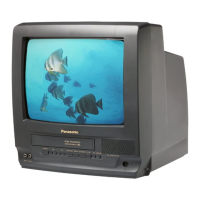2. Installation of Holder Unit
A. Turn the Wiper Arm Unit so that the grooves on each end are
aligned with the each groove on Side Plate L and R.
B. Insert Holder Unit boss (A) and (B) into the grooves as shown in
Fig. K1-1.
C. Finally, in the EJECT Position, confirm that the protrudence on
the Wiper Arm Unit is aligned with the indentation on the Drive
Rack Unit.
Fig. K1-3
3. Make sure to hook the spring to the Drive Rack Arm of Mechanism
chassis.
46

