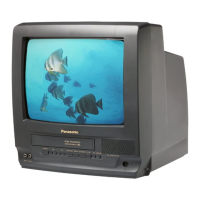a note of the original value, adjust to the minimum (C0).
3. Connect the Oscilloscope to Pin 5 of P6001 on the TV/VCR Main
C.B.A. or TP49 on the CRT C.B.A.
4. Select SUB TINT in EVR adjustment mode and adjust so that level
A and B should be equal in amplitude.
Fig. E9-1
5. Select SUB COLOR in EVR adjustment mode and adjust so that
the level C is (1.40 V[p-p]±0.15 V[p-p]: Model : A, B, C, D, E, F, G)
or (1.50 V[p-p]±0.15 V[p-p]: Model : H, I, J, K, L).
Fig. E9-2
6. Select SUB BRIGHT in EVR adjustment mode and reset to the
original value.
7.3.12. PURITY ADJUSTMENT
Purpose:
To set the uniform white over the whole screen.
70

