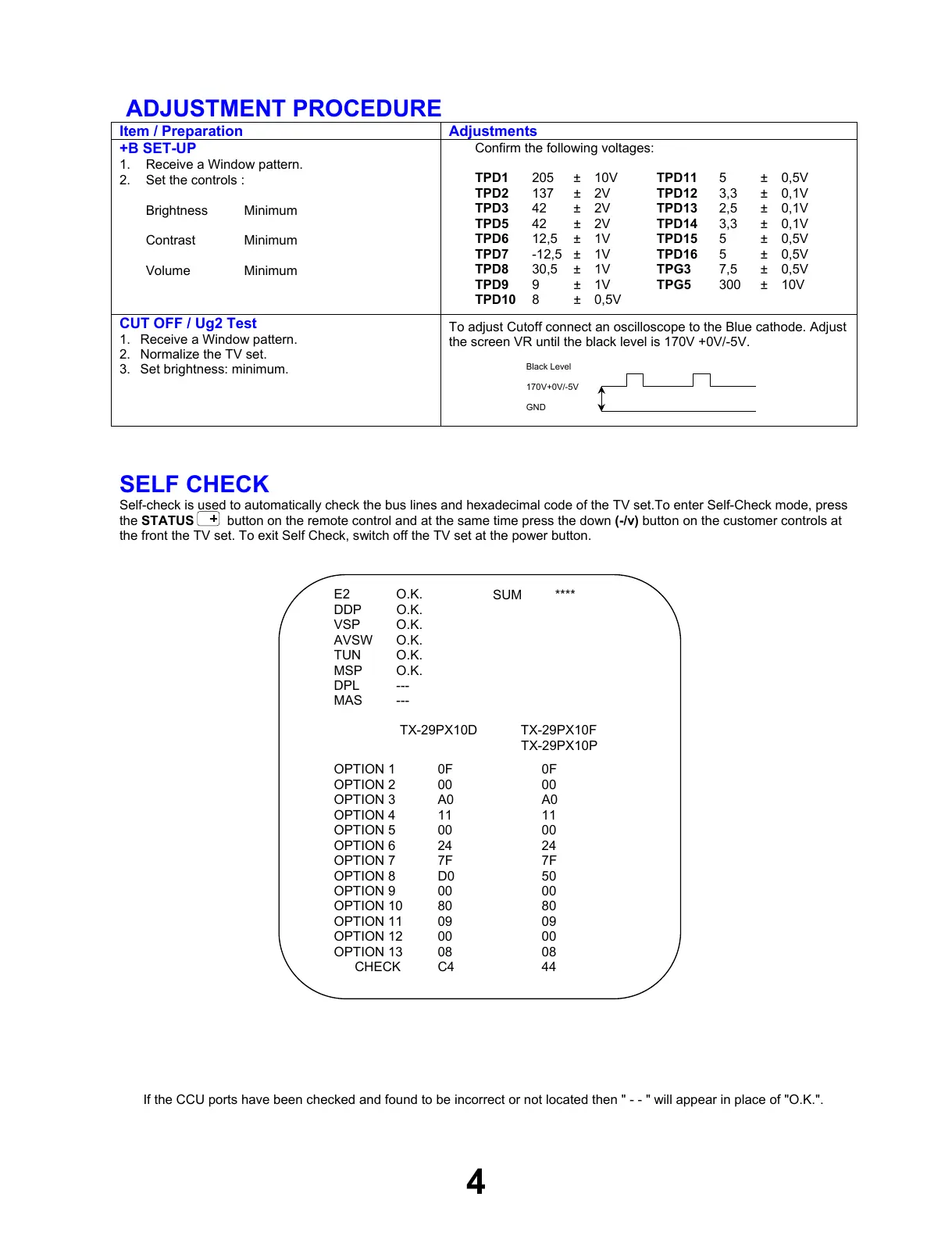ADJUSTMENT PROCEDURE
Item / Preparation Adjustments
+B SET-UP
1. Receive a Window pattern.
2. Set the controls :
Brightness Minimum
Contrast Minimum
Volume Minimum
Confirm the following voltages:
TPD1 205 ± 10V TPD11 5 ± 0,5V
TPD2 137 ± 2V TPD12 3,3 ± 0,1V
TPD3 42 ± 2V TPD13 2,5 ± 0,1V
TPD5 42 ± 2V TPD14 3,3 ± 0,1V
TPD6 12,5 ± 1V TPD15 5 ±0,5V
TPD7 -12,5 ± 1V TPD16 5 ± 0,5V
TPD8 30,5 ± 1V TPG3 7,5 ± 0,5V
TPD9 9± 1V TPG5 300 ± 10V
TPD10 8 ± 0,5V
CUT OFF / Ug2 Test
1. Receive a Window pattern.
2. Normalize the TV set.
3. Set brightness: minimum.
To adjust Cutoff connect an oscilloscope to the Blue cathode. Adjust
the screen VR until the black level is 170V +0V/-5V.
SELF CHECK
Self-check is used to automatically check the bus lines and hexadecimal code of the TV set.To enter Self-Check mode, press
the STATUS button on the remote control and at the same time press the down (-/v) button on the customer controls at
the front the TV set. To exit Self Check, switch off the TV set at the power button.
If the CCU
