
Do you have a question about the Panasonic RF-D10 and is the answer not in the manual?
Covers hazards related to unit, AC mains lead, and general usage precautions.
Details risks and procedures for battery installation, usage, and disposal.
Warns about small parts like knobs that could be swallowed by children.
Addresses distorted or no sound, suggesting volume, antenna, location, and interference checks.
Explains causes for poor reception or beat sound, advising antenna placement and interference reduction.
Identifies and describes controls on the front of the radio, including power, band, presets, volume, tuning.
Identifies and describes controls on the rear of the radio, including antenna, handle, jacks, and terminals.
Warns that the speaker is not magnetically shielded and advises placement near electronic devices.
Instructions for connecting the unit to the mains power and notes on standby power consumption.
Guide for installing batteries and understanding the battery indicator levels and low battery warnings.
Describes the initial power-on sequence, including automatic DAB scan and time setting.
Explains how to select DAB mode and perform a full scan for available stations.
Settings for alarm on/off, start time, audio source (Buzzer, DAB, FM), and volume.












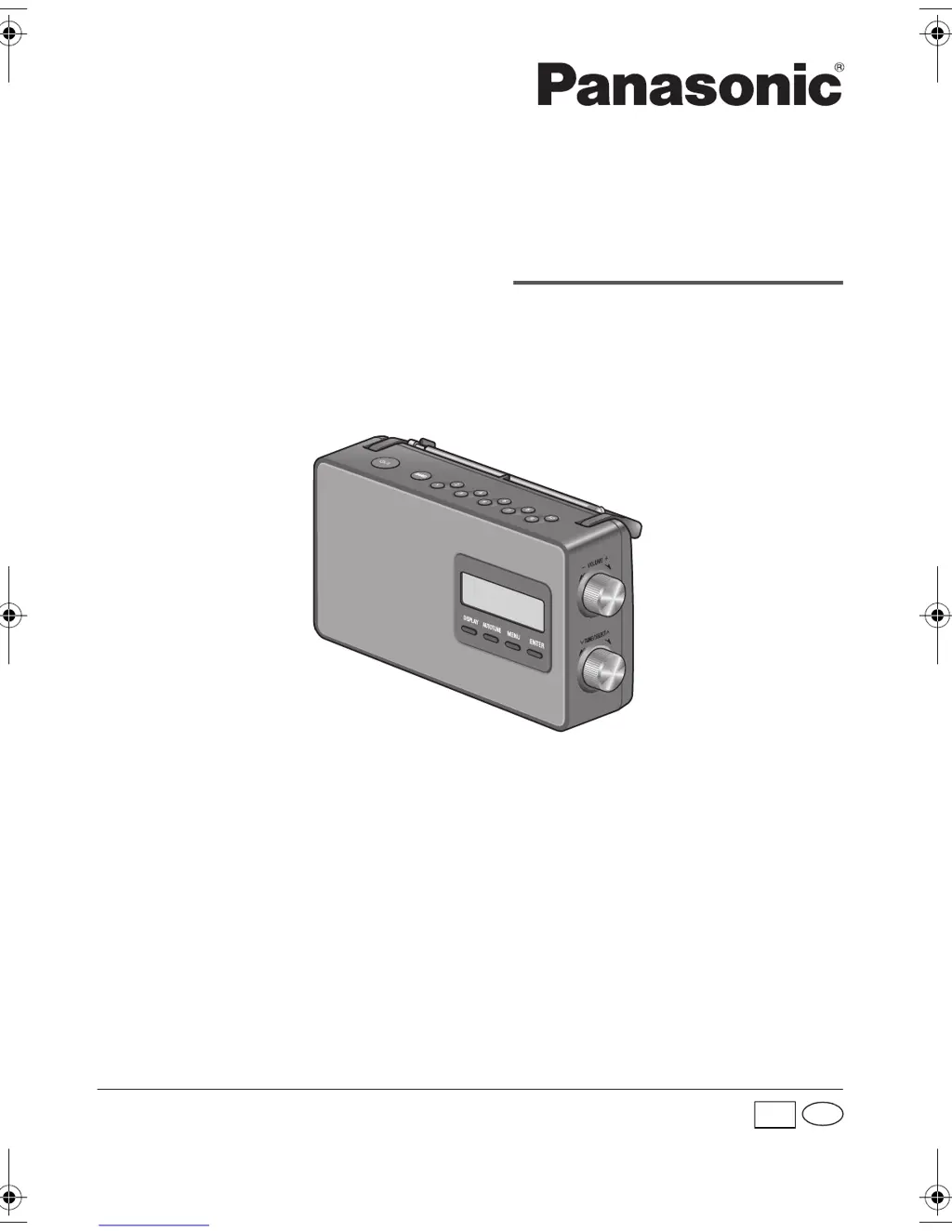