M
Michael BrooksAug 20, 2025
How to reduce noise in recordings on Panasonic RR-QR270 Voice Recorder?
- MMark BryanAug 20, 2025
To reduce noise in your recordings on the Panasonic Voice Recorder, consider recording in the HQ mode.
How to reduce noise in recordings on Panasonic RR-QR270 Voice Recorder?
To reduce noise in your recordings on the Panasonic Voice Recorder, consider recording in the HQ mode.
How to fix “U01” error on my Panasonic RR-QR270?
The “U01” error on your Panasonic Voice Recorder indicates that the battery has run down. Replace the battery to resolve this issue.
What to do if there is no sound from the Panasonic Voice Recorder earphone?
If you're not getting any sound, or the sound is faint or noisy from the earphone of your Panasonic Voice Recorder, first, ensure the plug is inserted firmly. If that doesn't work, try wiping the plug clean.
Why my Panasonic RR-QR270 has no operation?
If your Panasonic Voice Recorder is not operating, make sure the batteries are correctly inserted.
Why can't I delete a file on my Panasonic RR-QR270 Voice Recorder?
If you cannot delete a file on your Panasonic Voice Recorder, it may be protected. Remove the protection to delete the file. Also, you can't delete a folder if it is already empty.
What does “FULL” mean on my Panasonic RR-QR270?
If “FULL” appears on your Panasonic Voice Recorder, it means there are 99 files in the folder. Delete unneeded files to resolve this issue.
Why do I hear noises on my Panasonic RR-QR270 Voice Recorder?
If you're hearing noises on your Panasonic Voice Recorder, move any mobile telephones away from the unit when using them in the same area.
Why is there howling when I use earphones with my Panasonic RR-QR270 Voice Recorder?
If you experience howling when listening to a recording in progress with earphones on your Panasonic Voice Recorder, keep the earphones and the microphone you are using separate.
Why can't I move a file on my Panasonic RR-QR270 Voice Recorder?
You cannot move files to folders that already contain 99 files. Also, you cannot move files from folder A, B, C or S to the dictation folder and you cannot move files from folder S unless the password matches.
What does “EE:EE” mean on my Panasonic RR-QR270 display?
If “EE:EE” is displayed on your Panasonic Voice Recorder, unlock all your files, then delete all folders to remedy this. This can occur after repeatedly recording and deleting files.
Welcome message and contact details for customer support and warranty questions.
Specific settings and advice for recording meetings.
Default settings and simple procedure for dictation recording.
Welcome message and contact details for customer support and warranty questions.
Specific settings and advice for recording meetings.
Default settings and simple procedure for dictation recording.
| Brand | Panasonic |
|---|---|
| Model | RR-QR270 |
| Category | Voice Recorder |
| Language | English |











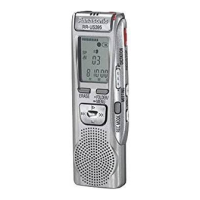
