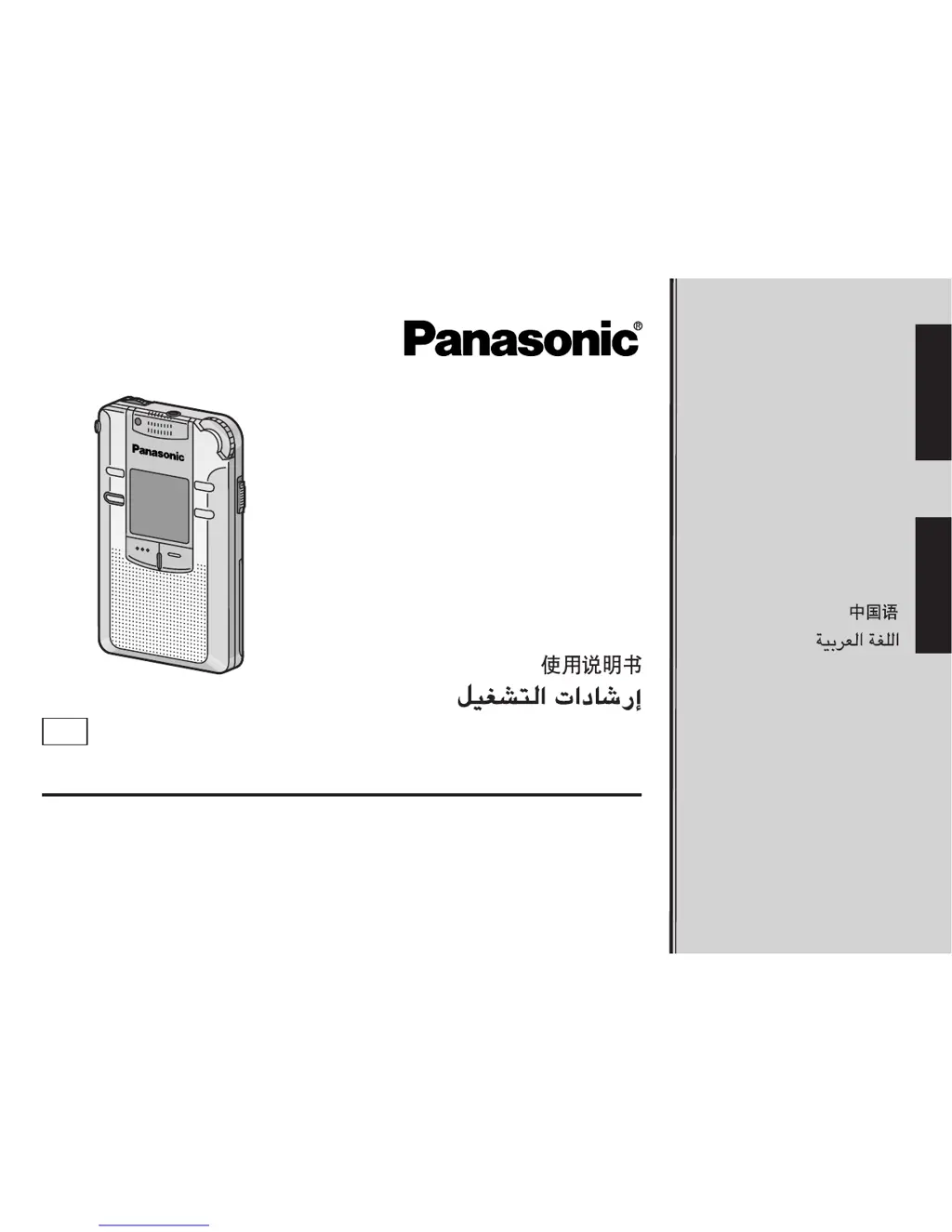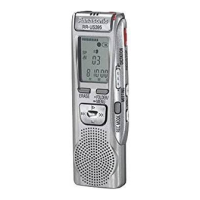How to fix no sound or noise in Panasonic RR-QR240 earphones?
- RRichard SmithAug 16, 2025
If you experience no sound, difficulty hearing, or noise when using earphones with your Panasonic Voice Recorder, ensure the earphone plug is fully inserted. Also, check if the plug is dirty and clean it if necessary.