Why is there no sound from the speaker on my Panasonic Voice Recorder?
- CChristine LewisSep 14, 2025
If your Panasonic Voice Recorder isn't producing any sound from the speaker, it might be because earphones are connected. Unplug the earphones.
Why is there no sound from the speaker on my Panasonic Voice Recorder?
If your Panasonic Voice Recorder isn't producing any sound from the speaker, it might be because earphones are connected. Unplug the earphones.
Why doesn't timer recording work on my Panasonic RR-US430?
Timer recording does not work on your Panasonic Voice Recorder if the settings are canceled because the batteries were removed and the clock settings were cleared, so avoid removing the batteries during use. Also, timer recording does not work if the unit is used for playback or another operation at a set time, so do not use the unit for other operations during timer recordings.
What to do if the Panasonic RR-US430 Voice Recorder says 'FULL'?
If the Panasonic Voice Recorder displays 'FULL', it means either there are 99 files in the folder or there is no remaining recording time. To fix this, delete unneeded files.
Why is there no sound from my Panasonic RR-US430 speaker?
If there is no sound from the speaker of your Panasonic Voice Recorder, it may be because earphones are connected. Disconnect the earphones to hear sound from the speaker.
What does “EE:EE” mean on my Panasonic RR-US430 and how to fix it?
If your Panasonic Voice Recorder displays “EE:EE”, unlock all your files, then delete all folders to remedy this.
Why isn't voice editing starting or working correctly on my Panasonic RR-US430?
If the voice editing does not start or does not work correctly on your Panasonic Voice Recorder, make sure that “PC” is on this unit’s display, and that this unit is recognized as a drive in Voice Editing. Also, connect directly without a hub.
How to reduce noise in recorded sounds on my Panasonic RR-US430?
To reduce noise in recorded sounds on your Panasonic Voice Recorder, reduce noise and recording in the HQ mode is recommended.
What to do if sound is distorted when listening to the recording in progress with earphones on my Panasonic RR-US430?
If the sound is distorted when listening to the recording in progress with earphones on your Panasonic Voice Recorder, keep earphones and the microphone you are using separate.
Why can't I use a battery that works on other devices with my Panasonic RR-US430 Voice Recorder?
If you cannot use a battery that can be used on other equipment with your Panasonic Voice Recorder, use a new battery compatible with this unit.
Why does my Panasonic RR-US430 display 'U01'?
If 'U01' appears on the display of your Panasonic Voice Recorder, the battery has run down. Replace the battery.
Guide on which manual to refer to for specific operations.
Steps to take before operating the device for the first time.
Identification of device parts and display elements.
How to correctly insert batteries and indicators.
Preventing accidental operation and battery loss.
How recordings are saved as audio files in folders.
Choosing recording modes and microphone sensitivity.
Labeling of buttons, ports, and indicators on the device.
How to navigate menus and control functions using the dial and joystick.
Procedure for displaying and selecting menu options.
Configuring the clock and disabling operation beeps.
Adjusting audio quality for meeting recordings.
Simple dictation recording and checking remaining time.
Focusing sound and using external audio input.
Automatic pausing and scheduled recordings.
How to select files, play audio, and adjust volume.
Finding content and changing playback speed.
Deleting, moving, and locking files.
Securing files with a password.
How to enter passwords and handle forgotten ones.
Guide to installing the PC software.
How to connect the device to a PC for data transfer.
Solutions for common device errors and malfunctions.
Details on power, dimensions, and performance.
Guidelines for device upkeep and battery safety.
Proper handling and battery precautions.
Precautions regarding skin contact and safe listening volumes.
Details of warranty terms and service procedures in the USA.
Details of warranty terms and exclusions in Canada.
Statements regarding radio frequency compliance.
Guide on which manual to refer to for specific operations.
Steps to take before operating the device for the first time.
Identification of device parts and display elements.
How to correctly insert batteries and indicators.
Preventing accidental operation and battery loss.
How recordings are saved as audio files in folders.
Choosing recording modes and microphone sensitivity.
Labeling of buttons, ports, and indicators on the device.
How to navigate menus and control functions using the dial and joystick.
Procedure for displaying and selecting menu options.
Configuring the clock and disabling operation beeps.
Adjusting audio quality for meeting recordings.
Simple dictation recording and checking remaining time.
Focusing sound and using external audio input.
Automatic pausing and scheduled recordings.
How to select files, play audio, and adjust volume.
Finding content and changing playback speed.
Deleting, moving, and locking files.
Securing files with a password.
How to enter passwords and handle forgotten ones.
Guide to installing the PC software.
How to connect the device to a PC for data transfer.
Solutions for common device errors and malfunctions.
Details on power, dimensions, and performance.
Guidelines for device upkeep and battery safety.
Proper handling and battery precautions.
Precautions regarding skin contact and safe listening volumes.
Details of warranty terms and service procedures in the USA.
Details of warranty terms and exclusions in Canada.
Statements regarding radio frequency compliance.
| Player media type | Flash memory |
|---|---|
| Line-in | No |
| Built-in microphone | Yes |
| Voice recording time | 33.20 h |
| Headphone connectivity | 3.5 mm |
| Headphone outputs | 1 |
| Connectivity technology | Wireless |
| Output power description | 300mW |
| Dimensions (W x D x H) (imperial) | 1.53 x 0.56 x 4.13 \ |
| Product color | Silver |
| Battery type | AAA |
| Battery technology | Alkaline |
| Number of batteries supported | 2 |
| Continuous audio playback time | 12 h |
| Continuous video playback time | 15 h |
| Weight | 37.13 g |
|---|

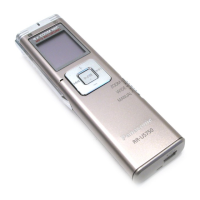









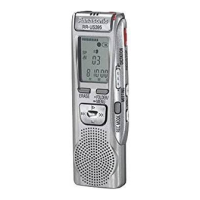
