Do you have a question about the Panasonic RR-US750 and is the answer not in the manual?
Guide on correctly inserting the AAA rechargeable battery into the unit.
Step-by-step instructions for charging the battery using a USB connection to a computer.
Guides users through setting the year, month, day, and time for accurate recording data.
Explains the three recording modes affecting quality and duration.
Details how to select between Stereo and Monaural recording for different sound environments.
Guides on setting the recording position switch and choosing a folder for saving audio files.
Instructions on initiating recording using the REC/PAUSE button and resuming from pause.
Step-by-step guide to change the recording quality setting (XP, LP, EP).
How to increase or decrease the volume during playback using the +/- buttons.
Instructions for skipping tracks, fast forwarding, rewinding, and stopping playback.
Steps to choose a specific folder and file to listen to.
Procedures for deleting single files, all files in a folder, or all files across the unit.
Instructions on how to format the entire device, erasing all data.
Guides on securing files with a password and removing the lock.
Steps for connecting, troubleshooting recognition issues, and safely disconnecting the unit.
Guides on choosing MP3 files and information on playback compatibility.
Solutions for battery problems, unit unresponsiveness, and display error messages.
Solutions for various display indicators and issues like insufficient memory or recording interruptions.
Solutions for timer recording failures and playback time differences.
Solutions for no sound, distorted audio, noise, and low volume issues.
Solutions for the unit not turning on, auto power-off, and computer detection failures.
Guide on correctly inserting the AAA rechargeable battery into the unit.
Step-by-step instructions for charging the battery using a USB connection to a computer.
Guides users through setting the year, month, day, and time for accurate recording data.
Explains the three recording modes affecting quality and duration.
Details how to select between Stereo and Monaural recording for different sound environments.
Guides on setting the recording position switch and choosing a folder for saving audio files.
Instructions on initiating recording using the REC/PAUSE button and resuming from pause.
Step-by-step guide to change the recording quality setting (XP, LP, EP).
How to increase or decrease the volume during playback using the +/- buttons.
Instructions for skipping tracks, fast forwarding, rewinding, and stopping playback.
Steps to choose a specific folder and file to listen to.
Procedures for deleting single files, all files in a folder, or all files across the unit.
Instructions on how to format the entire device, erasing all data.
Guides on securing files with a password and removing the lock.
Steps for connecting, troubleshooting recognition issues, and safely disconnecting the unit.
Guides on choosing MP3 files and information on playback compatibility.
Solutions for battery problems, unit unresponsiveness, and display error messages.
Solutions for various display indicators and issues like insufficient memory or recording interruptions.
Solutions for timer recording failures and playback time differences.
Solutions for no sound, distorted audio, noise, and low volume issues.
Solutions for the unit not turning on, auto power-off, and computer detection failures.
| Built-in microphone | Yes |
|---|---|
| Maximum recording time | 145 h |
| File type | MP3 |
| Dimensions (WxDxH) | 33.1 x 14.7 x 115 mm |
| Display type | LCD |
| Interface | USB |
| Headphone out | 1 |
| Battery life (max) | 30 h |
| Output power | 50 mW |
| Loudspeaker diameter | 20 mm |
| Internal memory | 1024 MB |
| Weight | 56 g |
|---|











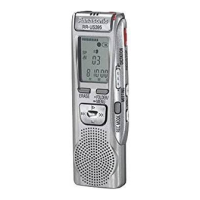
