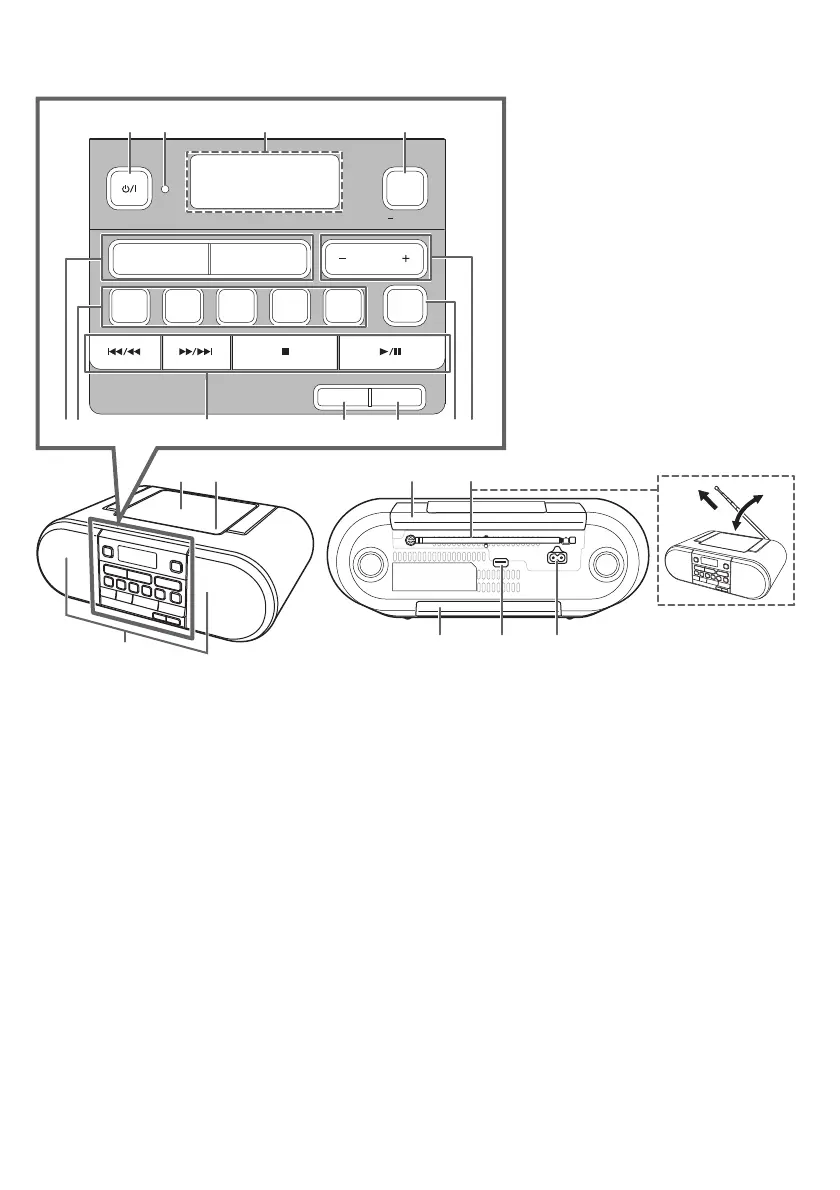- 4 -
Control reference guide
1 Standby/on switch [Í/I]
Press to switch the unit from on to standby mode or vice versa.
In standby mode, the unit is still consuming a small amount of
power. (l 12)
2 Power indicator
The indicator lights up when this unit is turned on. (It will go off
when the unit is turned off.)
3 Display
4 Set sound booster effect
Press and hold to enter demo play mode. (l 5)
5 Select the audio source (l 6, 7)
(“CD”, “FM”)
6 Direct preset buttons for storing or selecting radio
station ([1] to [5]) (l 7)
7 Basic playback control buttons
≥ To navigate menu
[:/6], [5/9]: Selects item/setting
[1/;]: Confirms item/setting
8 Change the displayed information
9 Enter setup menu
10 Enter sound menu
11 Adjust the volume (0 (min) to 50 (max))
12 Disc lid
13 Open or close the disc lid (l 5)
14 Speakers
These speakers do not have magnetic shielding. Do not place
them near a TV, personal computer or other magnetic devices.
15 Handle
16 Antenna
A Extend the antenna, adjust the length, angle and direction
for best reception.
17 Battery compartment (l 5)
18 USB port for software update (l 9)
19 AC IN terminal (l 5)
ヤュ
ヒビピフブ
ョヮ
ヷヰロヶヮユ
ヴヰヶワュ
ュリヴヱロモヺ ヴユヵヶヱ
ュユヮヰ
ヴヰヶワュ
ャヰヰヴヵユン
12 3 4
56 7 8 9 1011
18
14
15 16
17 19
12 13
RX-D500-TQBJ2327_eng.book 4 ページ 2021年2月26日 金曜日 午後5時9分
