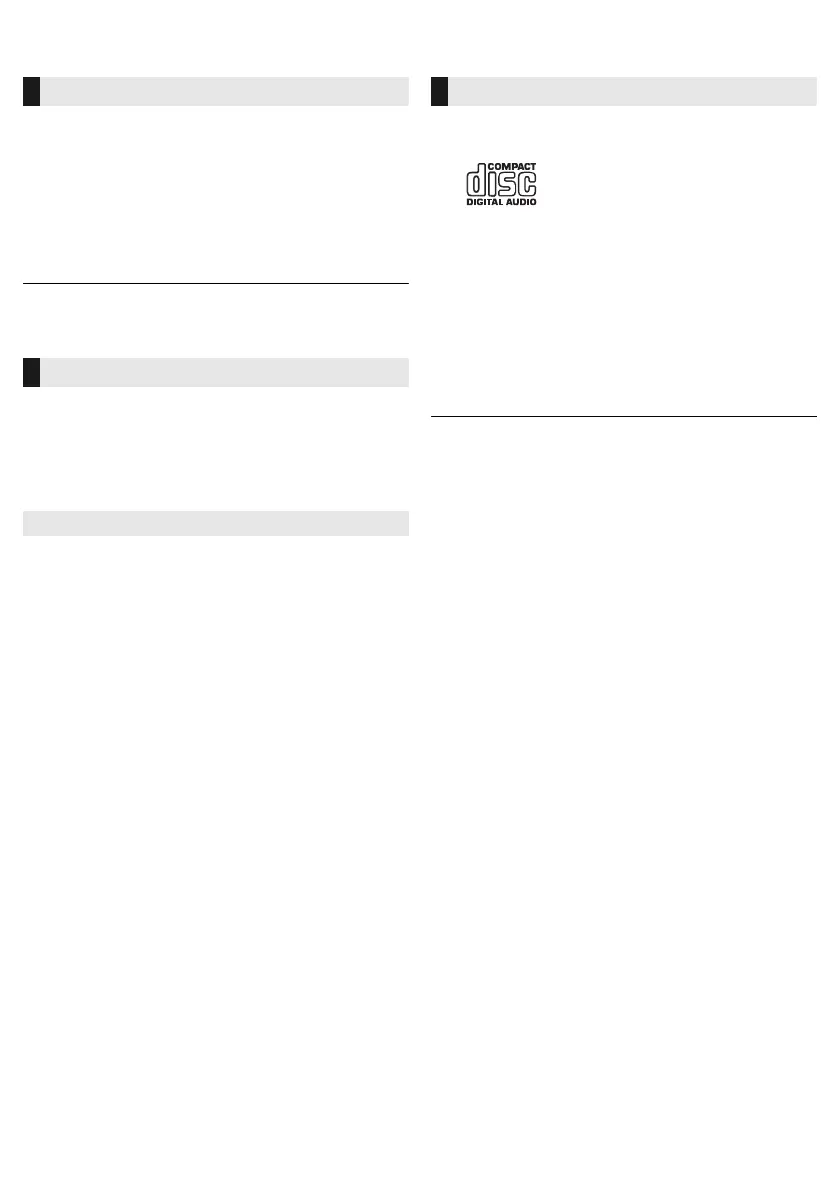- 9 -
Others
As a factory default, this unit will turn to standby mode
automatically if there is no sound and it is not being used
for approximately 20 minutes.
To cancel this function
1 Press [SETUP] repeatedly to select “AUTO OFF”.
2 Press [:/6] or [5/9] to select “OFF” and
then press [1/;].
≥ To turn the function on, select “ON” in step 2.
≥ This setting cannot be selected when radio is the source.
Occasionally, Panasonic may release updated software
for this system that may add or improve the way a feature
operates. These updates are available free of charge.
For more details, refer to the following website.
http://panasonic.jp/support/global/cs/
(This site is in English only.)
Press [SETUP] repeatedly to select “SW VER.” and then
press [1/;].
The version of the installed software is displayed.
≥ Press [1/;] to exit.
Playable media
≥ A disc with the CD Logo.
≥ This unit can play back discs that conform to the CD-DA format.
≥ This system can play back CD-R/RW with CD-DA or MP3 format
content.
≥ The unit may not be able to play some discs due to the condition
of the recording.
≥ Before playback, finalise the disc on the device it was recorded
on.
≥ If the disc includes both MP3 and normal audio data (CD-DA),
the unit plays the type recorded in the inner part of the disc.
≥ This unit cannot play files recorded using packet write.
≥ Disc must conform to ISO9660 level 1 or 2 (except for extended
formats).
≥ Some CD-R/RW cannot be played because of the condition of
the recording.
≥ MP3 files are defined as tracks and folders are defined as
albums.
≥ This system can access up to:
– CD-DA: 99 tracks
– MP3: 999 tracks, 255 albums (including root folder)
≥ Recordings will not necessarily be played in the order you
recorded them.
Auto off function
Software update
Checking the software version
Compatible CD
RX-D500-TQBJ2327_eng.book 9 ページ 2021年2月26日 金曜日 午後5時9分
