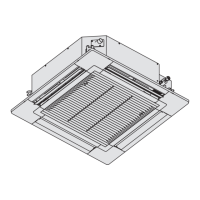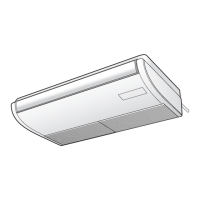55
<Procedure of CZ-RTC6 series>
Stop the system before performing these steps.
1
Keep pressing the
, and buttons
simultaneously for 4 or more seconds.
The “Maintenance func” screen appears on the LCD
display.
Maintenance func
XX / XX
[ ][ ]
ECONAVI
nanoeX
RC. setting mode
2
Press the
or button to see each menu.
Select “Detailed settings” on the LCD display and press the
button.
The “Detailed settings” screen appears on the LCD display.
3
Select the “Unit no.” by pressing the
or button.
After selecting “Unit no.”, press the button and proceed
to Step
4
.
If the
button is pressed, proceed to Step
6
.
4
Select the “Code no.” by pressing the
or button.
Change the value by pressing the
or button to [00005D].
After selecting “Code no.” , press the
button and proceed to
Step
5
.
5
Select one of the “Set data” in “Table for DC Fan Motor Tap
Settings” by pressing the
or button.
After selecting “Set data”, press the button. (If setting
continuously, follow the procedures from Step
3
.)
6
If the
button is pressed under the display Step
3
, the
following display (Detailed setting-end screen) appears.
Then select “YES” by pressing the
or button and press
the button.
The wired remote controller illustrated below can also be available following the same
procedures as above.
Maintenance func
XX / XX
[ ][ ]
Simple settings
Detailed settings
Auto address
Detailed settings
[ ][ ]
Unit no.
Code no.
1-1
000010
Set data 00010001
Detailed settings
[ ][ ]
Unit no.
Code no.
1-1
00005D
Set data 00010001
]
Detailed settings
[ ]
Unit no.
Code no.
1-1
00005D
Set data 00010001
]
Confrm
[ ]
Detailed settings
[ ][ ]
Unit no.
Code no.
1-1
10
Set data 00010001
Exit detailed
settings
and restart?
YES
NO
Black
White
01_350115_EU_Eng.indb 55 2023/3/1 13:53:03

