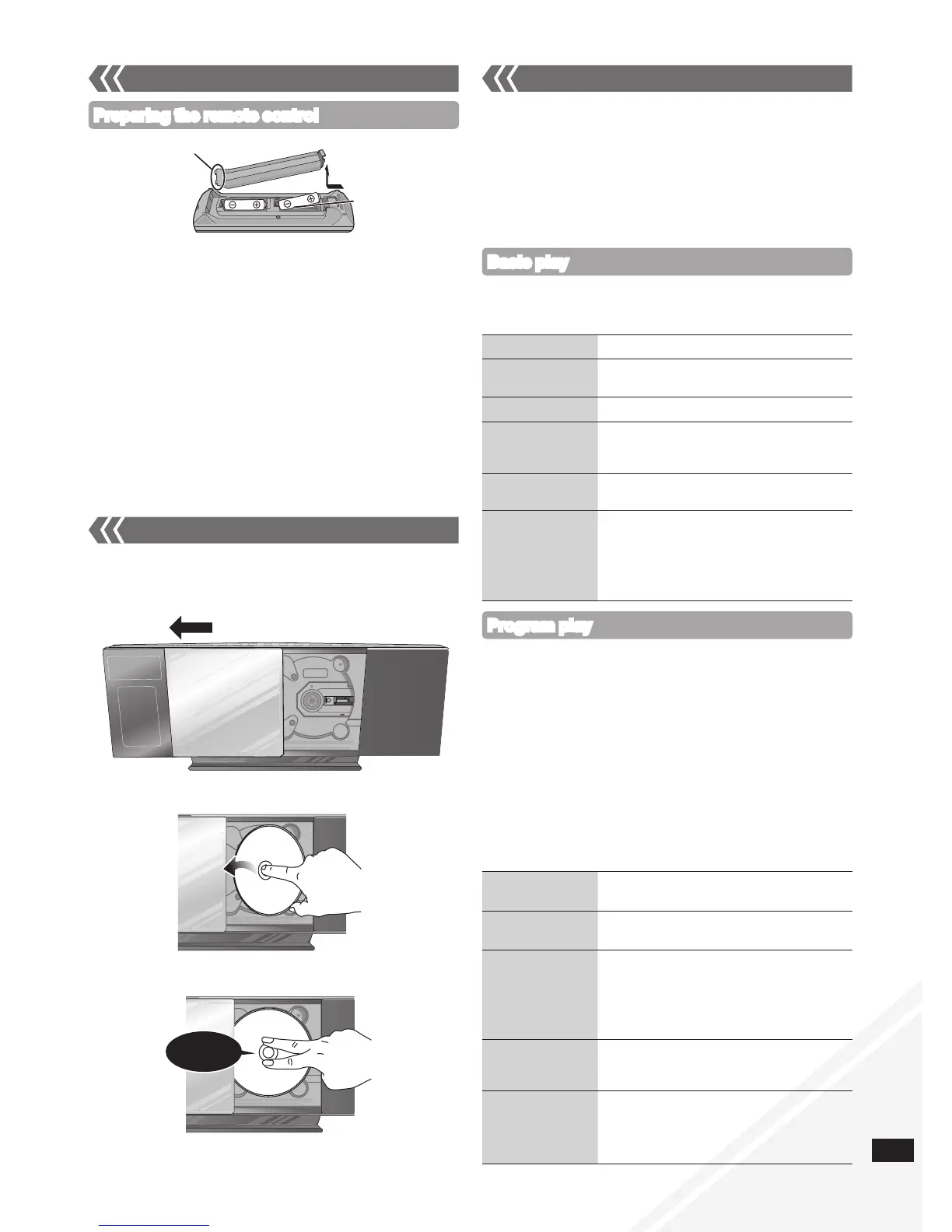g Inserting a disc
Press [^] to turn the unit on.
Press [;, CD] to open the sliding door.
Enables you to program up to 24 tracks.
Press [CD q/h] and then [g].
Press [PROGRAM].
CD: Press the numeric buttons to select the track.
To program more tracks, continue by pressing the
numeric buttons.
Press [OK] or [CD q/h] to start play.
MP3: Press [e,r] to select the album.
Press [y/i] once and then the numeric buttons
to select the track.
Press [OK].
To program more tracks, repeat step to .
Press [CD q/h] to start play.
Cancel program
mode
Press [PROGRAM] in the stop mode to
clear “PGM” indicator from the display.
Replay the
program
Press [PROGRAM] in the stop mode and
then [CD q/h].
Check program
contents
Press [u/t] or [y/i] when
“PGM” is displayed in the stop mode.
To check while programming, press
[PROGRAM] twice after “PGM” appears
and then press [u/t] or [y/i].
Delete last
programmed
track
Press [DEL] in the stop mode.
Clear all
programmed
tracks
Press [g] in the stop mode.
“CLR ALL” is displayed. Within
5 seconds, press the button again to
clear all tracks.
The program memory is cleared when you open the sliding door.
•
Program play
Stop
Press [g].
Pause
Press [CD q/h]. Press again to resume
play.
Skip track
Press [u/t] or [y/i].
Search the
current
track (CD)
Press and hold [u/t] or [y/i].
Skip album
(MP3)
Press [e,r].
Direct access
play (Play starts
with the track you
select.)
CD: Press the numeric buttons to select
the track.
MP3: Press [e,r] to select the album.
Press [y/i] once and then the
numeric buttons to select the track.
With the label of the disc facing towards you, tilt the disc
into the disc tray under the sliding door.
Place the disc onto the spindle in the centre and then
push the disc down until it clicks into place.
Press [^] to turn the unit on.
Insert the disc to be played (➡ left).
Press [CD q/h] to start play.
g Removing a disc
Press [;, CD] to open the sliding door.
Hold the centre and the top right of the disc and pull the
top right of the disc to unlock it from the spindle.
Tilt the disc so as not to touch the sliding door and
remove the disc.
Damage may occur if the sliding door is forced closed.
Be careful of CD hitting the sliding door while being removed.
•
•
Basic play
Press [;, CD] to close the sliding door.
Keep fingers away from the sliding door when it is closing to
avoid possible minor injuries.
Click!
Disc operations
Disc operations (continued)
■ Batteries
Use a manganese dry battery or an alkaline dry battery.
Insert so the poles (+ and –) match those in the remote control.
Remove if the remote control is not going to be used for a
long period of time.
Store in a cool and dark place.
Do not heat or expose to flame.
Do not leave the batteries in an automobile exposed to direct
sunlight for a long period of time with doors and windows closed.
Mishandling of batteries in the remote control can cause
electrolyte leakage, which may cause a fire.
■ Do not:
mix old and new batteries.
use different types of batteries at the same time.
take apart or short-circuit the batteries.
attempt to recharge alkaline or manganese batteries.
use the batteries if the coverings have been peeled off.
•
•
•
•
•
•
•
•
•
•
•
•
R6/LR6, AA
Place this side in before the other side.
Preparing the remote control
Control guide (continued)
