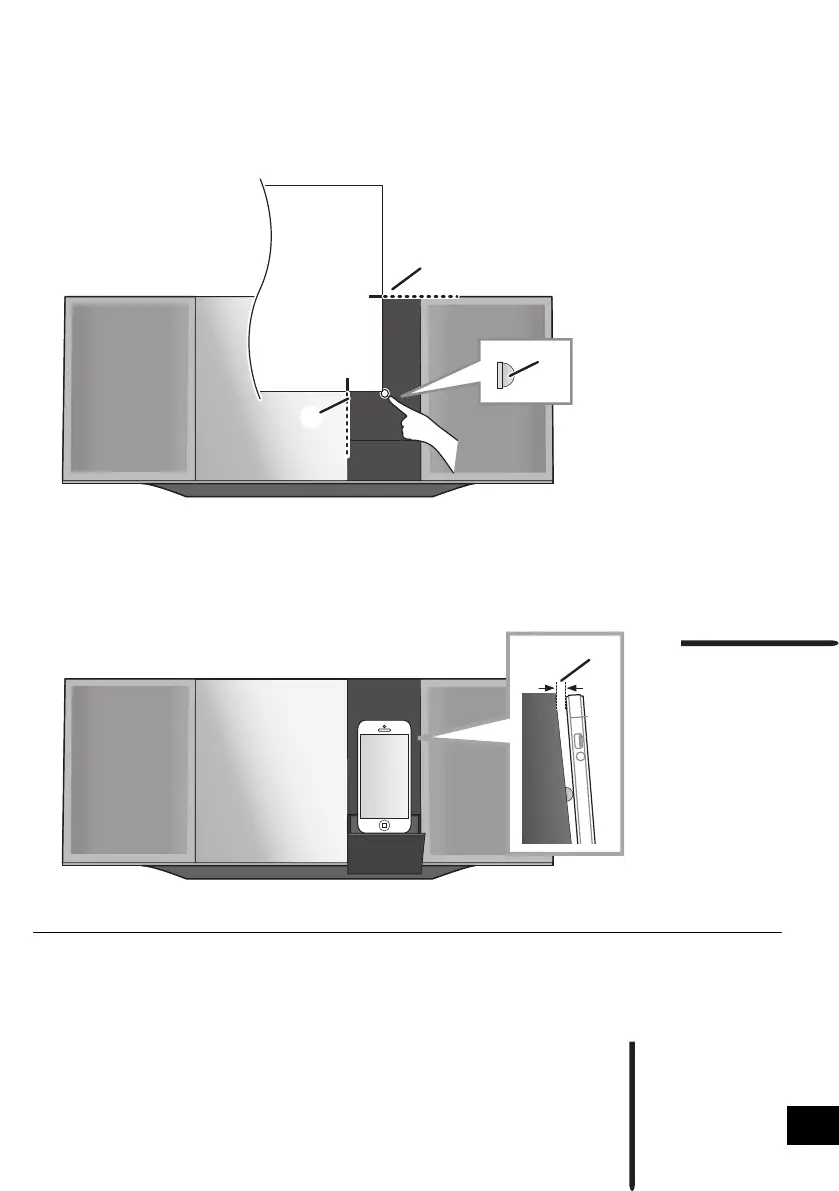19
RQT9883
Attaching the support pad to this unit
Attach the supplied support pad to prevent damage or scratches to this unit or the device connected to the dock.
Attach the pad before using the dock.
≥ The location is the same for either iPhone, iPod touch, or iPod nano.
1 Align this page to the sliding door and locate the position to attach the pad.
A Align with the top of unit.
B Align with the side of the sliding door.
C Pad (supplied)
2 Attach the pad near the corner of this page.
e.g., iPhone 5
D There will be a gap between the unit and the connected device.
≥ 2 pads are supplied with this unit.
Keep the other pad in a secure place for future use.
SC-HC49DBGN&GN&GS~RQT9883-B.book 19 ページ 2014年2月21日 金曜日 午前9時26分
