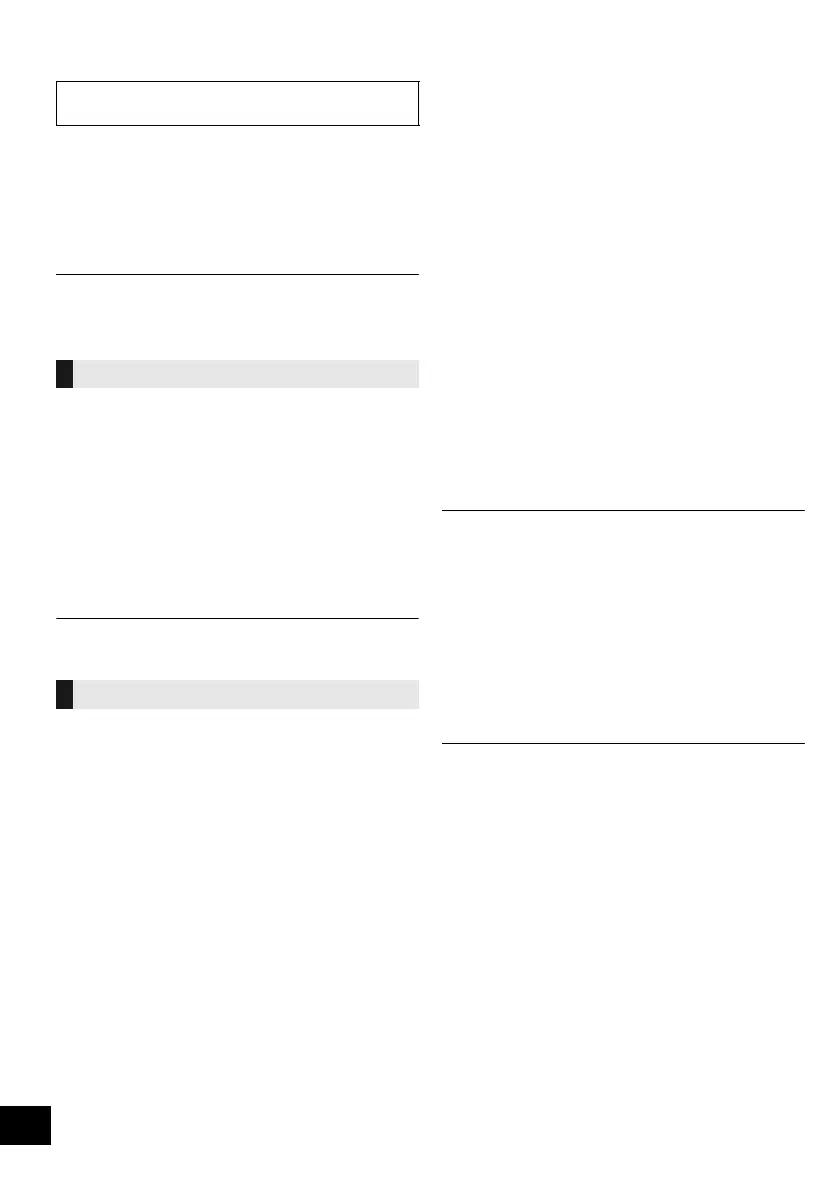12
RQT9883
Preparation
≥ Make sure that the antenna(s) are connected. (l 5)
≥ Turn the unit on.
≥ Press [CD/RADIO] repeatedly to select “FM” or
“AM”.
≥ A station previously stored is overwritten when another
station is stored in the same channel preset.
1 Press [PLAY MENU] to select “A.PRESET”.
2 Press [3, 4] to select “LOWEST” or “CURRENT”
and then press [OK].
LOWEST:
To begin auto preset with the lowest frequency
(FM 87.50, AM 520 or AM 522).
CURRENT:
To begin auto preset with the current frequency.*
{. The tuner starts to preset all the stations it can receive
into the channels in ascending order.
* To change the frequency, refer to “Manual tuning and
presetting”.
1 Press [PLAY MENU] repeatedly to select
“TUNEMODE”.
2 Press [3, 4] to select “PRESET” and then press
[OK].
3 Press [:/6] or [5/9] to select the
channel.
∫ Manual tuning and presetting
Select a radio broadcast.
1 Press [PLAY MENU] repeatedly to select
“TUNEMODE”.
2 Press [3, 4] to select “MANUAL” and then press
[OK].
3 Press [:/6] or [5/9] to tune to the
required station.
≥ To start automatic tuning, press and hold [:/6] or
[5/9] until the frequency starts scrolling. Tuning
stops when a station is found.
To preset the channel
4 While listening to the radio broadcast, press [OK].
5 Press [3, 4] to select the channel and then press
[OK].
∫ To improve FM sound quality
1 While receiving FM broadcasts, press
[PLAY MENU] repeatedly to select “FM MODE”.
2 Press [3, 4] to select “MONO” and then press
[OK].
≥ This setting can be preset and memorised. To do so,
continue to step 4 of “Manual tuning and presetting”.
≥ Select “STEREO” in step 2 to return to stereo broadcasts.
≥ “MONO” is cancelled if the frequency is changed.
∫ To display the current FM signal status
While receiving FM signal, press [DISPLAY,
iPod MENU].
≥ “STEREO” is displayed when this unit tunes to a stereo
broadcast.
Listening to FM/AM radio
AM radio is only available for [SC-HC49] (Australia
and New Zealand only).
You can preset up to 30 FM channels / 15 AM
channels.
Presetting stations automatically
Listening to a preset channel
“FM ST”: The FM signal is tuned and in stereo.
“FM”: There is no tuned signal or the FM signal
is in monaural.
“FM MONO”: “MONO” is selected in step 2 of “To
improve FM sound quality” (l above).
SC-HC49DBGN&GN&GS~RQT9883-B.book 12 ページ 2014年2月21日 金曜日 午前9時26分
