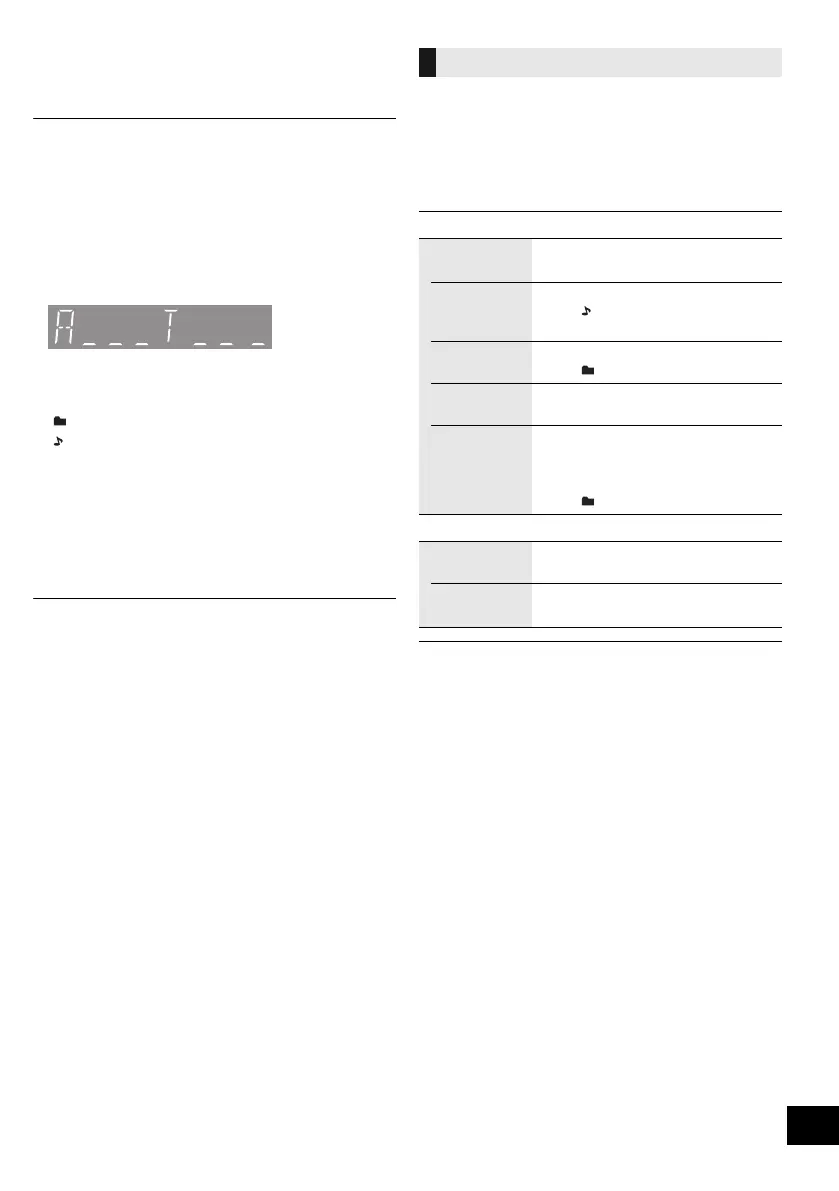9
RQT9883
∫ [CD], [USB], [Bluetooth] To display
information
Press [DISPLAY, iPod MENU] repeatedly.
≥ To use this unit’s remote control with a Bluetooth
®
device, the
Bluetooth
®
device must support AVRCP (Audio Video
Remote Control Profile).
Depending on the status of the device, some controls may
not work.
≥ Maximum number of displayable characters: approx. 30
≥ This unit supports ver. 1.0, 1.1 and 2.3 ID3 tags. Text data
that is not supported will not be displayed or will be shown
differently.
≥ Album and track indication for MP3 files.
∫ [iPod] To navigate through the iPhone/
iPod music menu
[3, 4]: To navigate menu items.
[OK]: To go to the next menu.
[DISPLAY, iPod MENU]: To return to the previous
menu.
≥ Depending on the model (e.g., iPod nano 7th generation,
etc.), it may be necessary to select the album, artist, etc. on
the iPhone/iPod.
≥ Depending on the iOS version, this function may not be
available.
Select the playback mode.
1 Press [PLAY MENU] to select “PLAYMODE” or
“REPEAT”.
2 Press [3, 4] to select the setting and then press
[OK].
≥ During random play, you cannot skip to the previous track.
≥ The mode is cancelled when you open the sliding door.
“A _ _ _”: MP3 album number.
“T _ _ _”: MP3 track number.
≥ “ _ ” stands for the album or track number.
“”:
This indication is also used to refer to an album.
“”:
This indication is also used to refer to a track.
Playback modes ([CD], [USB])
PLAYMODE
OFF
PLAYMODE
Cancels the play mode setting.
1-TRACK Only plays the selected track.
≥ “1”, “ ” is displayed.
(Skip to the desired track.)
1-ALBUM Only plays the selected MP3 album.
≥ “1”, “ ” is displayed.
RANDOM Plays the contents randomly.
≥ “RND” is displayed.
1-ALBUM
RANDOM
Plays the tracks in the selected
MP3 album randomly.
≥ Press [3] or [4] to select the MP3
album.
≥ “1”, “ ”, “RND” is displayed.
REPEAT
ON REPEAT Turns on repeat mode.
≥ “`” is displayed.
OFF
REPEAT
Turns off repeat mode.
SC-HC49DBGN&GN&GS~RQT9883-B.book 9 ページ 2014年2月21日 金曜日 午前9時26分
