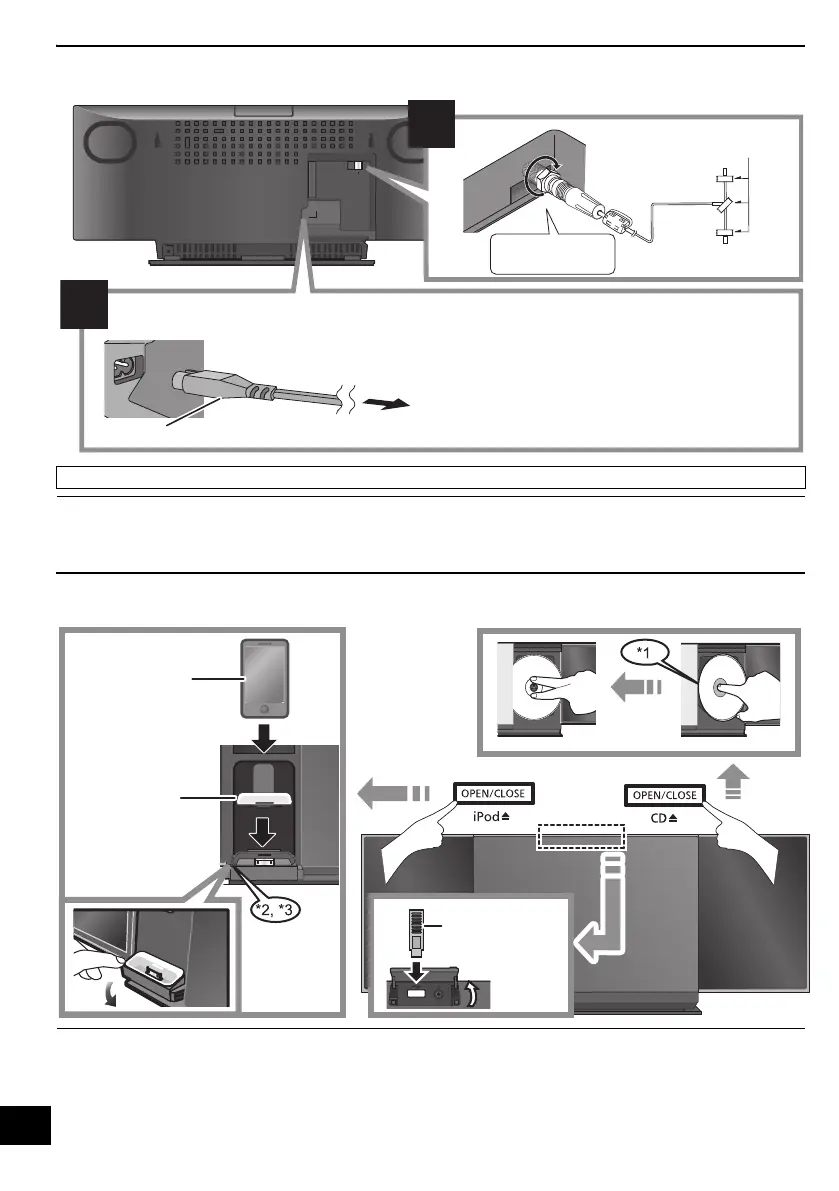10
RQT9709
Connections
≥ These speakers do not have magnetic shielding. Do not
place them near a television, personal computer or other
devices easily influenced by magnetism.
≥ Tape the antenna to a wall or column in a position with the
least amount of interference. (Use an DAB outdoor antenna if
radio reception is poor.)
Inserting or removing media
*1: Make sure to tilt the disc so as not to touch the sliding door.
*2: Do not push or pull the dock manually.
*3: When inserting or removing the iPod/iPhone, tilt the dock
slightly by holding the corner of the dock.
≥ Make sure that the unit does not fall when inserting or
removing media.
≥ Be sure to remove the iPod/iPhone from its case.
≥ When moving this unit, be sure to remove all media and turn
this unit to standby mode.
≥ Insert the USB device directly into the USB port. Do not use
any USB extension cable.
≥ Before removing the USB device, select a source other than
“USB”.
READ THE CAUTION FOR THE AC MAINS LEAD ON PAGE 2 BEFORE CONNECTION.
ュモャチモワヵバ
ョヮチモワヵ
ヘブ
モヤチリワ 」
1
2
Adhesive tape
(not supplied)
DAB indoor antenna
(supplied)
Connect the AC mains lead after all other connections are complete.
This unit consumes a small amount of AC power (> 24) even when turned off.
To household mains socket
AC mains lead (supplied)
Be sure to tighten
fully the nut.
Compatible
iPod/iPhone
(not supplied)
Dock adaptor
(not supplied)
SC-HC57DB~RQT9709-1B.book Page 10 Friday, March 2, 2012 3:31 PM
