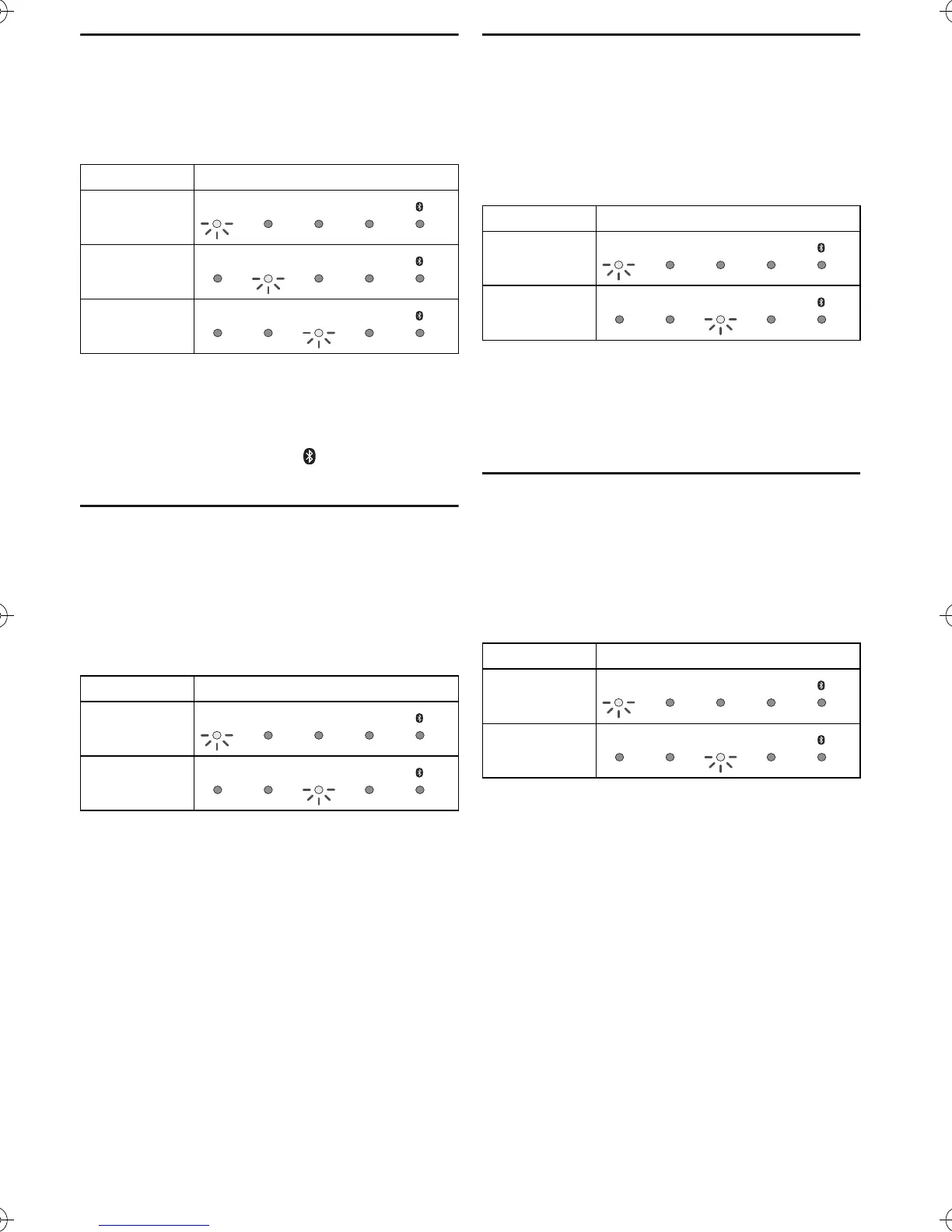13
TQBJ2086
Audio format
You can view the current audio format.
Press and hold [SOUND] for a minimum of
4 seconds.
Note:
• The indicator for the selected setting blinks for 5 seconds
and then exits the setting mode.
• The indicators may work differently if the main unit detects
an unsupported audio format from the connected TV.
• This function does not work when is selected as the
source.
Auto power down
The main unit is automatically switched off if there
is no audio input and when you do not use it for
approx. 20 minutes.
Press and hold [HDMI (ARC)] for a minimum of
4 seconds to select the mode.
Note:
• The indicator for the selected setting blinks for 5 seconds
and then exits the setting mode.
• The setting is maintained until it is changed again.
Bluetooth
®
standby
This function allows you to connect a paired
Bluetooth
®
device when the main unit is in standby
mode.
Press and hold [OPTICAL] for a minimum of
4 seconds.
Note:
• The indicator for the selected setting blinks for 5 seconds
and then exits the setting mode.
• The setting is maintained until it is changed again.
• If the AC mains lead is disconnected, the Bluetooth
®
standby function may not work. Make the setting again.
Volume limitation
The volume is set to 50 when you switch on the
system although the volume is set to above 50
before it is switched off.
Press and hold [DIMMER] for a minimum of
4 seconds.
Note:
• The indicator for the selected setting blinks for 5 seconds
and then exits the setting mode.
• The setting is maintained until it is changed again.
Audio mode Indication
Dolby Digital
DTS
®
PCM
Mode Indication
On (default)
Off
MUSIC CINEMA HDMI(ARC) OPTICAL
MUSIC CINEMA HDMI(ARC) OPTICAL
MUSIC CINEMA HDMI(ARC) OPTICAL
MUSIC CINEMA HDMI(ARC) OPTICAL
MUSIC CINEMA HDMI(ARC) OPTICAL
Mode Indication
On
Off (default)
Mode Indication
On (default)
Off
MUSIC CINEMA HDMI(ARC) OPTICAL
MUSIC CINEMA HDMI(ARC) OPTICAL
MUSIC CINEMA HDMI(ARC) OPTICAL
MUSIC CINEMA HDMI(ARC) OPTICAL
TQBJ2086_en.fm Page 13 Wednesday, December 27, 2017 2:30 PM
