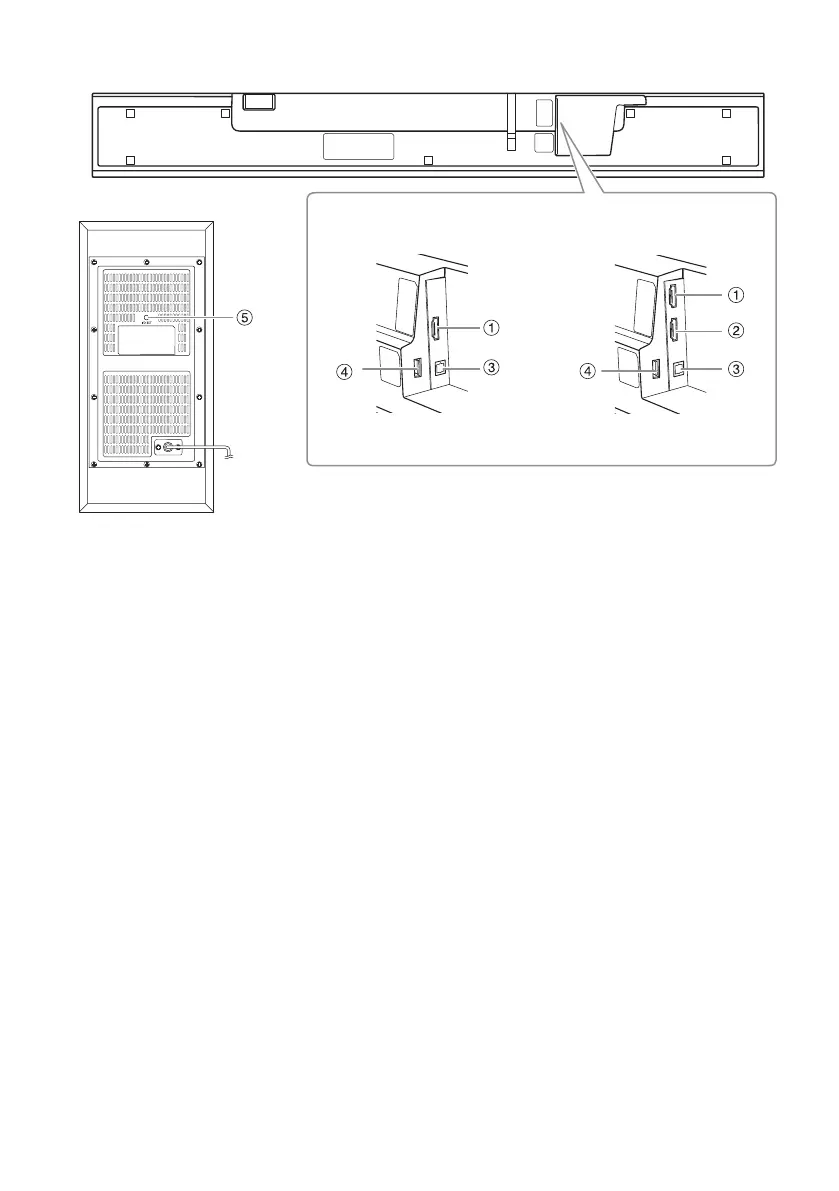6
TQBJ2216
A [HTB400] HDMI TV (ARC) terminal (ARC compatible) (~8)
[HTB600] HDMI AV IN terminal (~9)
B [HTB600] HDMI AV OUT (TV (eARC/ARC)) terminal (eARC/ARC compatible) (~8, 9)
C OPTICAL DIGITAL AUDIO IN terminal (~8)
D USB port (For firmware updates) (~20)
E [HTB600] I/D SET button
The main unit is by default already paired with the active subwoofer. Hence this button is used only
when the main unit and the active subwoofer need to be paired again. (~22)
Main unit (Bottom)
Active subwoofer (Rear)
htb600.400_TQBJ2216_en.fm Page 6 Thursday, May 14, 2020 2:22 PM