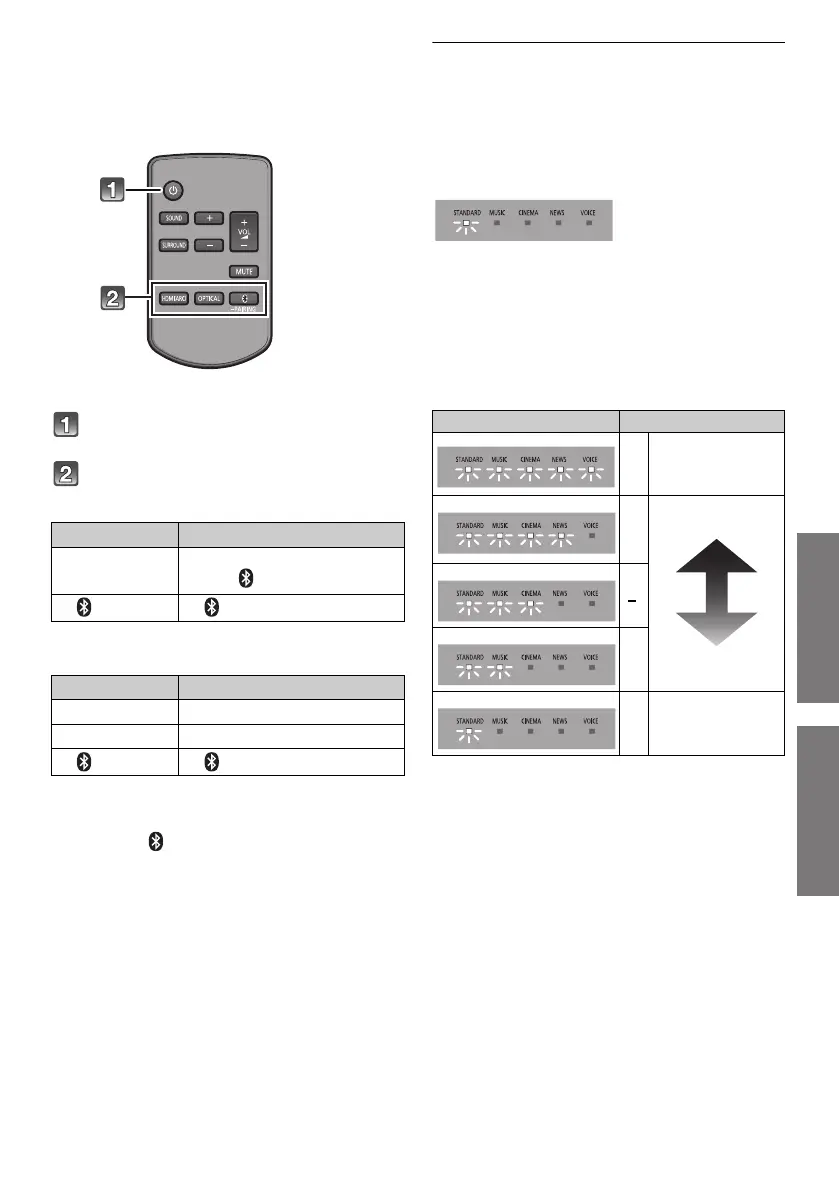TQBJ2019
19
Operations
Using this system
≥ The default setting is underlined. Changed settings will be
kept until it is changed again, unless otherwise indicated.
Preparation
≥ Turn on the TV and/or connected device.
Press [Í] to turn on the main unit.
Select the source.
Main unit
Remote control
≥ This remote control cannot be used to control the
operations of the connected devices.
∫ When “ ” is selected as the source
On the Bluetooth
®
device:
Select this system as the output source of the
connected Bluetooth
®
device and start the
playback.
∫ When “OPTICAL” is selected as the
source
On the TV and the connected device:
Select the TV’s input for this system and start the
playback on the connected device.
∫ To adjust the volume of this system
Press [i VOL j].
≥ Volume range: 0 to 100
The indicators will scroll every time the volume is
adjusted.
≥ The indicators will not blink when it has reached the
maximum or minimum.
VOL j
,-----------------# i VOL
∫ To adjust the subwoofer level
1Press [
i
SUBWOOFER] or [SUBWOOFER
j
]
to display the current level.
2 While the level is displayed:
Press [
i
SUBWOOFER] or [SUBWOOFER
j
]
to adjust the level.
Press To select
[INPUT]
“
HDMI (ARC)
”
-#
“
OPTICAL”
^----
“
” (Bluetooth
®
)
,---}
[ -PAIRING] “ ” (Bluetooth
®
)
Press To select
[HDMI (ARC)]
“
HDMI (ARC)
”
[OPTICAL] “OPTICAL”
[ -PAIRING] “ ” (Bluetooth
®
)
Indication Effect level
5 Highest
4
3
2
1 Lowest
SC-HTB488_688_EGEBGN_TQBJ2019.book 19 ページ 2017年3月8日 水曜日 午後5時17分
