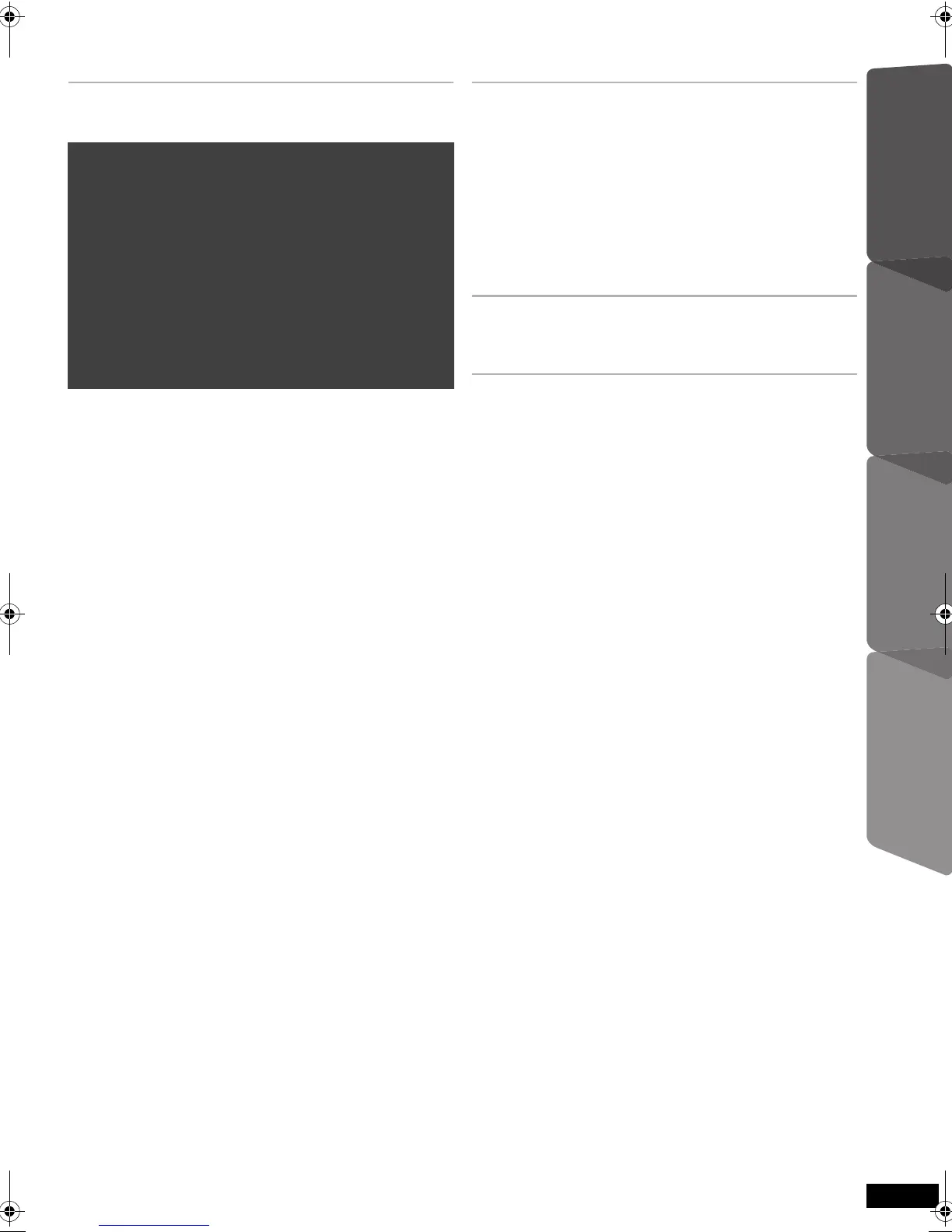3
Getting StartedPlaying DiscsOther OperationReference
RQTX1168
TABLE OF CONTENTS
Getting Started
Accessories . . . . . . . . . . . . . . . . . . . . . . . . . . . . . . . . . . . .2
Control reference guide. . . . . . . . . . . . . . . . . . . . . . . . . . .4
Quick Start Guide
step 1 Positioning . . . . . . . . . . . . . . . . . . . . . . . . . . . 6
step 2 Connections . . . . . . . . . . . . . . . . . . . . . . . . . . 6
Speaker connections. . . . . . . . . . . . . . . . . . . . . .6
Radio antenna connections. . . . . . . . . . . . . . . . .7
Audio and video connections . . . . . . . . . . . . . . .7
step 3 AC mains lead connection. . . . . . . . . . . . . . . 7
step 4 Preparing the remote control . . . . . . . . . . . . 8
step 5 EASY SETUP . . . . . . . . . . . . . . . . . . . . . . . . . . 8
Listening to the radio. . . . . . . . . . . . . . . . . . . . . . . . . . . . .9
Presetting stations automatically . . . . . . . . . . . . . . . . . . . . . 9
Listening/confirming the preset channels . . . . . . . . . . . . . . . 9
Manual tuning . . . . . . . . . . . . . . . . . . . . . . . . . . . . . . . . . . . . 9
Selecting the playback source . . . . . . . . . . . . . . . . . . . . .9
Selecting the source from the START menu . . . . . . . . . . . . 9
Selecting the source by the remote control . . . . . . . . . . . . . 9
Auto AUX link . . . . . . . . . . . . . . . . . . . . . . . . . . . . . . . . . . . . 9
Playing Discs
Basic play. . . . . . . . . . . . . . . . . . . . . . . . . . . . . . . . . . . . . 11
Other modes of play . . . . . . . . . . . . . . . . . . . . . . . . . . . . 11
Repeat play . . . . . . . . . . . . . . . . . . . . . . . . . . . . . . . . . . . . 11
Program and Random play . . . . . . . . . . . . . . . . . . . . . . . . 11
Using navigation menus . . . . . . . . . . . . . . . . . . . . . . . . . 12
Playing data discs . . . . . . . . . . . . . . . . . . . . . . . . . . . . . . . 12
Playing DVD-R/-RW (DVD-VR) discs . . . . . . . . . . . . . . . . 12
Using on-screen menus . . . . . . . . . . . . . . . . . . . . . . . . . 12
Other Operation
Playing from an USB device. . . . . . . . . . . . . . . . . . . . . . 14
Reference
Changing the player settings . . . . . . . . . . . . . . . . . . . . . 14
DivX information . . . . . . . . . . . . . . . . . . . . . . . . . . . . . . . 16
Speaker installation option. . . . . . . . . . . . . . . . . . . . . . . 16
Licenses . . . . . . . . . . . . . . . . . . . . . . . . . . . . . . . . . . . . . . 16
Discs that can be played. . . . . . . . . . . . . . . . . . . . . . . . . 17
Specifications . . . . . . . . . . . . . . . . . . . . . . . . . . . . . . . . . 18
Troubleshooting guide . . . . . . . . . . . . . . . . . . . . . . . . . . 19
Maintenance. . . . . . . . . . . . . . . . . . . . . . . . . . . . . . . . . . . 20
Safety precautions . . . . . . . . . . . . . . . . . . . . . . . . . . . . . 21
Caution for AC Mains Lead. . . . . . . . . . . . . . . . . . . . . . . 21
Enjoying sound effects from all speakers
Enjoying surround sound effects. . . . . . . . . . . . . . . .10
Selecting sound mode. . . . . . . . . . . . . . . . . . . . . . . . .10
Whisper-mode Surround. . . . . . . . . . . . . . . . . . . . . . .10
Adjusting the speaker output level manually . . . . . .10
Adjusting the balance of the front speakers . . . . . . .10
RQTX1168-G_eng.book Page 3 Friday, April 23, 2010 4:28 PM