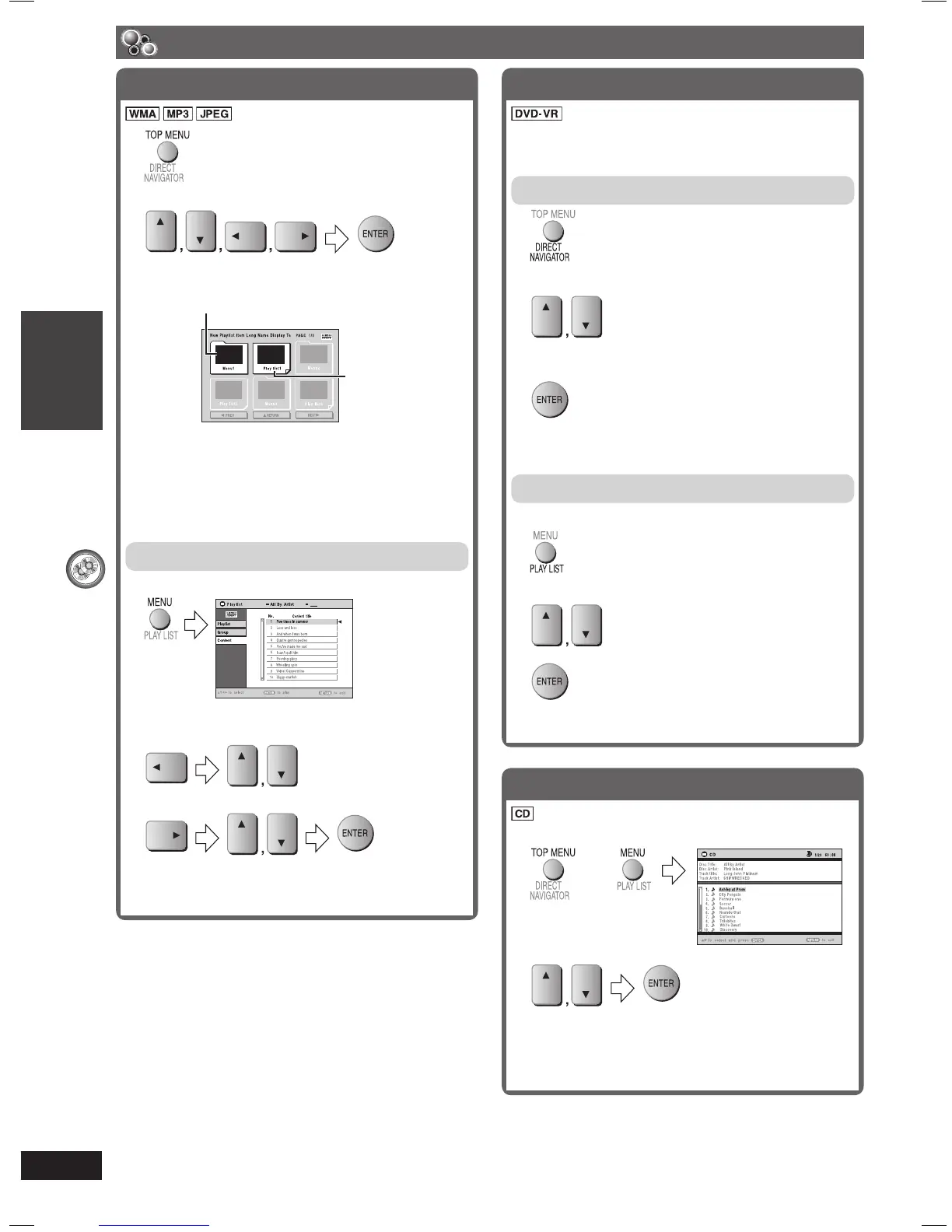DISC OPERATIONS
ENGLISH ENGLISH
22
RQT8043
RQTX0038
Playing data discs using navigation menus (continued)
Playing HighMAT™ discs
1
2 To select the item.
• Repeat this step if necessary.
Example:
Menu: Takes you to the next menu which
shows play lists or another menu
Playlist: Play starts
To change the menu background
Press [FUNCTIONS].
The background changes to the one recorded on the
disc.
To exit the screen
Press [7, STOP].
Selecting from the list
1 During play
2 To switch among “Playlist”, “Group” and “Content”
lists.
3 To select an item
To exit the screen
Press [MENU].
Playing RAM and DVD-R/-RW (DVD-VR) discs
• Titles appear only if the titles are recorded on the
disc.
• You cannot edit programs, playlists and disc titles.
Playing the programs
1
2 To select the program.
• Press [3] to show the contents of the program
and the disc.
3
To exit the screen
Press [DIRECT NAVIGATOR].
Playing a playlist
Applicable only when the disc contains a playlist.
1
2 To select the playlist.
3
To exit the screen
Press [PLAY LIST].
Playing the selected track in the CD Text disc
Titles appear with CD Text disc playback.
1
OR
2 To select the track.
• Press [FUNCTIONS] to show the playback
condition and current position.
To exit the screen
Press [TOP MENU] or [MENU].
RQTX0038-3B.indd 22RQTX0038-3B.indd 22 4/2/07 1:46:02 PM4/2/07 1:46:02 PM
