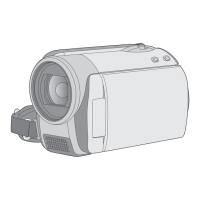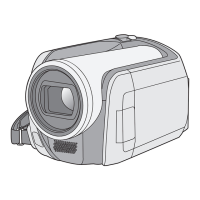11
LSQT1555
22 HDD access lamp [ACCESS HDD] (l 19)
23 Status indicator (l 21)
24 Mode dial (l 21)
25 Recording start/stop button (l 30, 33)
26 Battery holder (l 13)
27 DC input terminal [DC IN] (l 15)
≥ Always use the supplied AC adaptor or a
genuine Panasonic AC adaptor
(VW-AD21EB-K; optional).
28 USB terminal [ ] (l 71, 78, 86)
29 Tripod receptacle
30 Battery release lever [BATTERY] (l 13)
26
25
22
24
23
2827
Tripod receptacle
This is a hole for attaching the unit to the
optional tripod.
Be sure that the grip belt stays clear of the
built-in LED video light A when the tripod is
used as shown below.
SDR-H81EB-LSQT1555_mst.book 11 ページ 2009年1月6日 火曜日 午後4時28分

