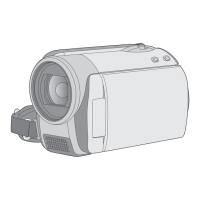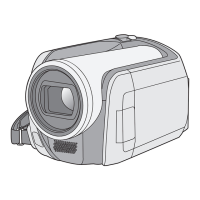36
LSQT1555
The zoom microphone is linked to the zooming
operation so that far-away sounds with a tele-
shot and close-up sounds with a wide-angle shot
are recorded more clearly.
¬Rotate the mode dial to select .
Select the menu. (l 22)
¬Rotate the mode dial to select or
.
Rotate the LCD monitor towards the
lens side.
≥ The image is horizontally flipped as if you see
a mirror image. (However the image recorded
is the same as a normal recording.)
≥ When the LCD monitor is rotated towards the
lens side, the icon will not be displayed even if
you press the joystick.
≥ Only some indications will appear on the
screen. When [°] appears, return the
direction of the LCD monitor to normal position
and check the warning/alarm indication. (l 94)
The video light enables brightening of the images
taken in a dimly-lit place.
¬
Rotate the mode dial to select or .
Press the LIGHT button.
Each time you press the button:
1 Video light on
2 Auto video light
Video light will turn on automatically if
surrounding is dark.
3 Video light off
≥ The subject should be within 1.3 m of the unit.
≥ Using the video light reduces battery time.
≥ Do not look directly into the light.
≥ Using the colour night view function at the
same time will make conditions even brighter.
≥ We recommend using the video light in a bright
place to obtain high quality images.
≥ If you turn off the power or operate the mode
dial, the video light is turned off.
≥ The LCD monitor will become a little darker
when the video light is lit.
≥ The video light cannot be used when the
conversion lens is used, because the light is
blocked.
≥
Set the video light to off where using a video light
is prohibited or when the auto video light cannot
be disactivated in sufficient light conditions.
To use the zoom microphone
function
[ADVANCED] # [ZOOM MIC] # [ON]
Recording yourself
Recording with the video light
SDR-H81EB-LSQT1555_mst.book 36 ページ 2009年1月6日 火曜日 午後4時28分

