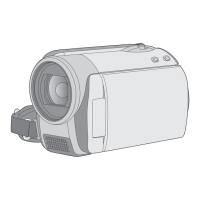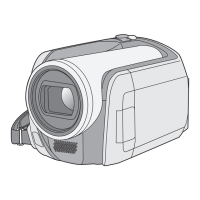31
VQT2L14
Playback mode
*1 Only when the disc playback is selected while a DVD burner (optional) is connected, this
does not appear.
*2 Only when the disc playback is selected while a DVD burner (optional) is connected, this
appears.
*3 These menus are only for / .
*4 These menus are only for .
*5 These menus are only for .
*6 This appears only when the [PICTURE/SD CARD] is selected.
*7 / This appears only when the [VIDEO/Built-inMemory] is
selected.
*8 This appears only when the [VIDEO/HDD] is selected.
≥ For any other menus that are not
described above, refer to menus with the
same names for the recording mode and
motion picture playback.
VIDEO SETUP
[REPEAT PLAY] (l 66)
[RESUME PLAY] (l 66)
[SCENE PROTECT]
*1
(l 71)
[GUIDE LINES] (l 52)
EDIT SCENE
*1
[SPLIT&DELETE]
*7*8
(l 72)
[DELETE] (l 70)
COPY
*1*3*4
*3
(l 75)
*3
(l 75)
*4
(l 75)
*4
(l 75)
DISC SETUP
*2
[FORMAT DISC] (l 84)
[AUTO PROTECT] (l 84)
[CANCEL PROTECT] (l 84)
[DISC STATUS] (l 84)
SETUP
[MEDIA STATUS]
*3*4
(l 74)
[CARD STATUS]
*5
(l 74)
PICT. SETUP
[DPOF SET]
*6
(l 73)
SDR-H85&S50&T55&T50-VQT2L14_eng.book 31 ページ 2009年12月22日 火曜日 午前10時33分

