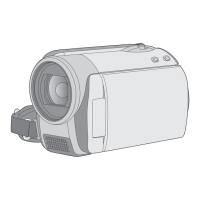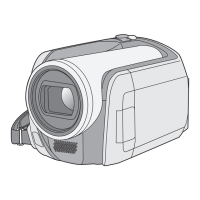63
VQT2L14
5 Select the playback operation
with the joystick.
1/;: Playback/Pause
6: Rewind playback
5: Fast forward playback
∫: Stops the playback and shows
the thumbnails.
∫ Change the thumbnail display
Pressing the zoom lever to the or
side as in step 4 will cause the thumbnail
display to change in the order shown below.
20 scenes () 9 scenes () 1 scene
() Time frame index (l 65)
≥ 9 scenes display returns if the power is
turned off or the mode is changed.
∫ To play back scenes recorded
in long recording mode (l 41)
1) Select [CHANGE VIDEO]
/
≥ will be displayed.
≥ Re-selecting [CHANGE VIDEO] will cause
the display to return to the Normal
recording mode recording media selection
screen.
2) Select the media you wish to play back.
3) Select the scene to be played back
0h00m00s
0h00m00s
SDR-H85&S50&T55&T50-VQT2L14_eng.book 63 ページ 2009年12月22日 火曜日 午前10時33分

