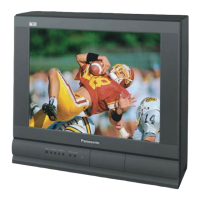. Operate 53
Home network "DLNA"
Get started
• Information 54
Connect to network
, Network connections (1) 55
. Network connections (2) 56
, Network connections (3) 57
. Network connections (4) 58
Network settings
, Setting menu 59
, Connection test 60
, Network connection 61
, Wireless network settings 62
• IP address/DNS settings 63
• Proxy settings 64
• Network link (1) 65
. Network link (2) 66
• Software update 67
• New software notice 68
• Network status 69
Photos
• Viewing Photos 70
• Photo view 71
• Options menu 72
• Using slideshow 73
• Slideshow settings 74
4

