Do you have a question about the Panasonic TC-L37G1 and is the answer not in the manual?
Details on included accessories, remote control, and initial TV setup procedures.
Instructions for connecting external devices like antennas and media players.
Guide to tuning channels, selecting audio modes, and using closed captioning.
Using VIERA TOOLS, SD cards, DVDs, PCs, and VIERA Link for media and control.
Detailed guide to adjusting picture, sound, and other advanced TV settings.
Managing channels, program locks, parental controls, and automatic timers.
VIERA Link, AV connections, and detailed technical specifications.
Answers to common problems and troubleshooting tips for TV operation.
Details on limited warranty coverage, service contacts, and customer support.
| Screen Size | 37 inches |
|---|---|
| Resolution | 1920 x 1080 |
| Display Type | LCD |
| Backlight Type | CCFL |
| HDMI Ports | 3 |
| USB Ports | 1 |
| Component Video Input | 1 |
| Composite Video Input | 1 |
| Aspect Ratio | 16:9 |
| PC Input | 1 (D-Sub) |
| Viewing Angle | 178 degrees |
| Inputs | HDMI, Component, Composite, PC, USB |


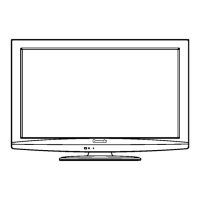









